Nowadays, kids are increasingly tech-savvy, and even a toddler will probably manage to launch apps and play games. Your children may also be at risk from online predators and seeing adult content.
In this article, we will talk about how to restrict app access on Android. Now, let's get started!
Google Play Store is home to millions of apps and games from some of the best developers the planet has to offer. On Google Play Store, there are apps for finance, property, productivity, banking, health, fitness, and there is no dearth of games, there are also apps with adult content like violence and games with explicit scenes, jokes and images.
As a parent, its our job to protect the innocence of our kids by restricting their access to these sources. Setting up Parental controls restricts the user from installing or purchasing anything from the Google Play Store on your device.
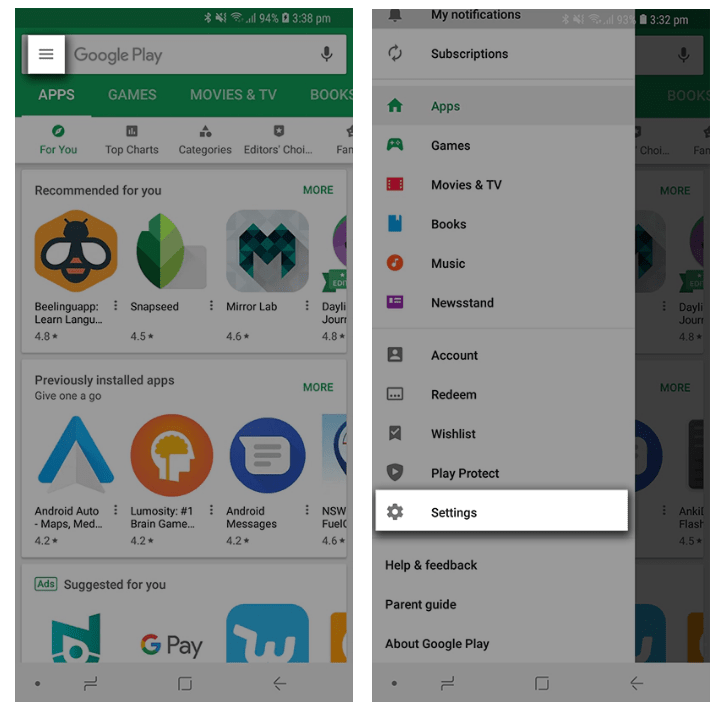
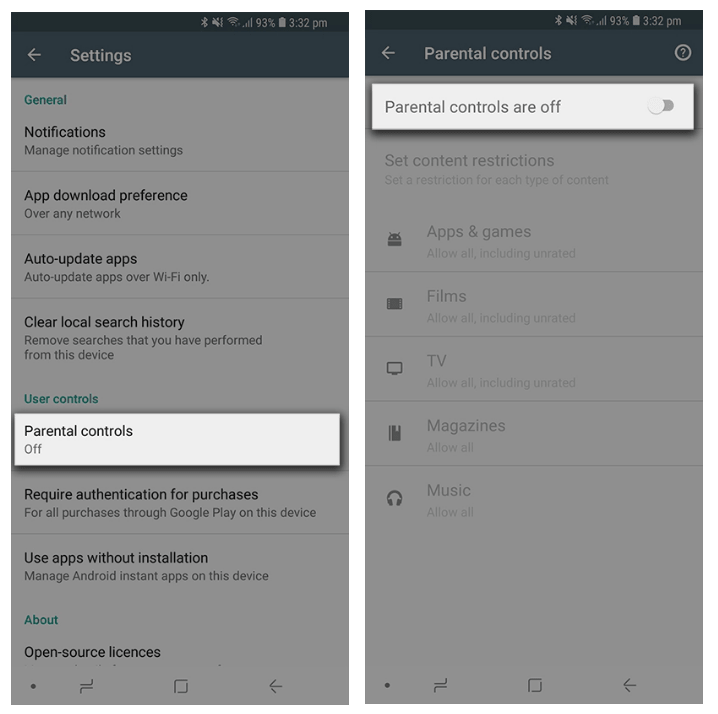
Once you have turned it on, you will be required to set up your pin. This is vital if you are to prevent anyone who doesn't have the pin from tweaking your parental control settings. Don't forget the pin though.
Once a PIN has been set you will be able to set content restrictions.
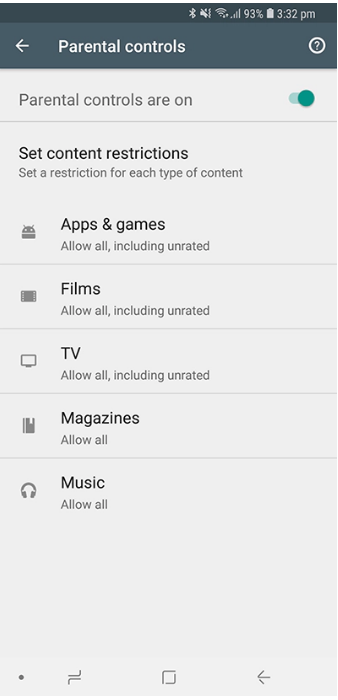
Here is another effective solution to restrict App access on Android. Using PanSpy, you are able to block harmful applications and monitor the frequent using ones. Besides, this tool also enables you to hack messages, location, contacts, call logs, Keylogger, Apps, E-mails and much more on any Android devices. Moreover, this application designed with highly advanced technology that can track the real-time status of any device.
Firstly, please create a PanSpy account by clicking the Sign Up option on the top right corner of this page. Then enter your valid email address and make the password for it. After created a PanSpy account, you will receive a confirmation link, simply navigate to your Email address, tap the link to activate your account, then follow the Setup Wizard to complete the following setup process. Choose the operating system that is running on the target device. Here, we are selecting Android.
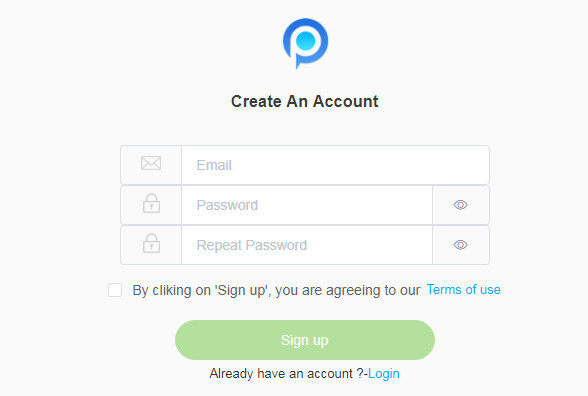
Currently, there are only two editions: Premium Edition, Ultimate Edition available. Both editions support for 1-month subscription, quarter subscription and 1-year subscription, you can check the here. Select a subscription you prefer and move on. At last, you can see a control panel on your computer.
After successfully subscribed the service, you will get a download link, simply download and setup the PanSpy app. Login in with your PanSpy account and authorize PanSpy to access data on the monitored mobile phone according to the instructions. Once you completed all process, you can choose to remove the app icon or keep it on the homescreen.
Once finished the setup process on the target phone, check the control panel on your computer. Now, you have unrestricted access to the target phone and easily hack the activity on it, including calls, messages, emails, apps, photos, browsing histories, Viber, Snapchat, WhatsApp, Line, Facebook, etc. All supported features are listed on the panel so that you can click each category to view the data you want. Simply click Applications on the left side of the dashboard to get started. You can block any app from the device indefinitely.
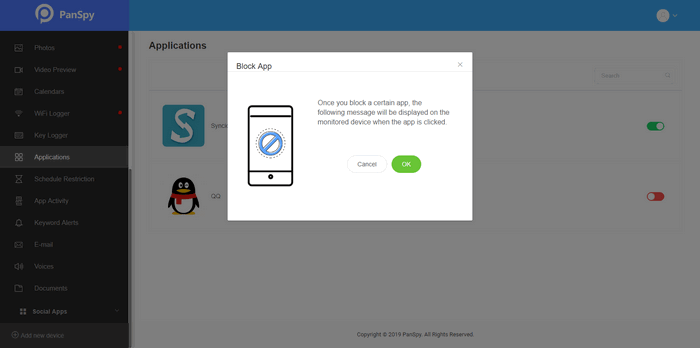
That's it. Simply give a try one of those solutions to restrict App access on Android phone.
START MONITORING NOW: