Keeping track of someone's whereabouts can get complicated if you have no idea. Most iPhone users just sign on to Find my Friends and don’t have to mess with anything else. There’s no such option built into Android, and of course Find my Friends is exclusive to Apple's devices. So when tracking an Android device like Samsung Galaxy S10, you are not able to use Find My Friend. Therefore, we're here to help if you need to track your family members' Samsung Galaxy S10 for protecting them from danger. In this article, we will talk about the best way to monitor the Samsung Galaxy S10's calls, emails, messages, photos, browser histories, apps, online chats, live location and more remotely.
The most important question that arises, when it comes to Samsung spy, why would you want to spy on a Samsung Galaxy S10? Well, here is a list of scenarios where using free spy apps for Samsung Galaxy might just save your day, or protect you, your loved ones, and your assets, in long-term. Spying may sound like a very undignified thing to do, but you will be amazed to see how important it is.
Galaxy Spy App is capable of monitoring and spying on various smartphones running on different Operating Systems. Since its first launch, this Android monitoring app remains the best spying and hacking tool, gaining reputation, all over the world, as the most remarkable and the most effective spying and hacking tool in the application industry. Galaxy S10 Spy Software comes with an array of features that makes it very easy to use, reliable, and accurate. Our tracking program is considered one of the best free spy apps for Samsung Galaxy S10 as it does not require rooting for the android device.
At the start, you need to visit PanSpy official website. Navigate to the SIGN UP button on the top to create your own PanSpy account.
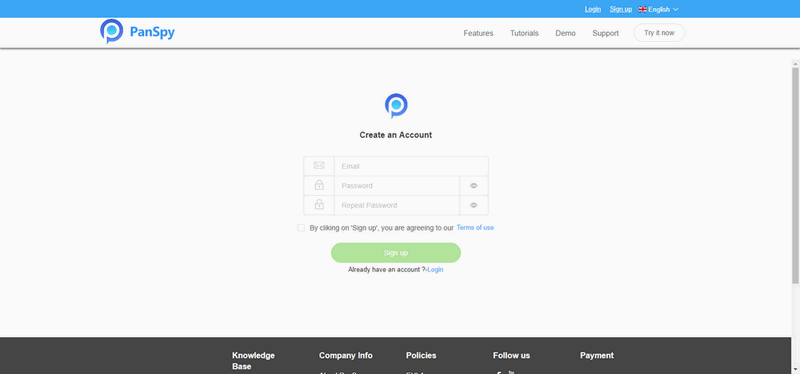
You need to get physical access to the target device to create a connection. Visit www.panspy.com on the target device to download PanSpy Android app. Go to the settings of target device and authorize PanSpy following the instructions. Install the app and launch. Choose to keep or remove the app icon after installation. You are able to protect your child secretly if you choose to remove the app icon.
Get back to registration on PC. Choose a subscription and then PanSpy will send a download link. Check on your email, and enter PanSpy login details that you have created in step 1 and accept the permissions to start monitoring. Now you can see PanSpy online dashboard in any browser to remotely hack the target Samsung Galaxy S10.
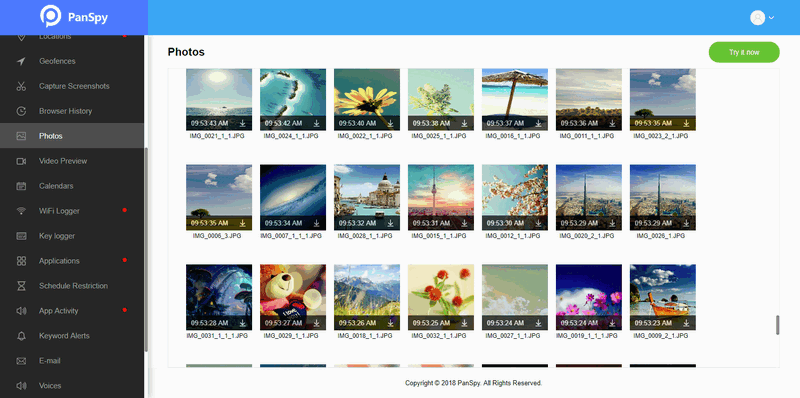
Reminders: All apps or tools introduced in this article shall be for legal use only. Please follow the Terms & Use and End User License Agreement (EULA) before trying any of them. Any consequences of improper use should be borne by users.