If you want to save your family members from the cyber-attack, you should keep a close eye on their online activity. Recently some law enforcement departments have revealed that 60% of young kids especially girls are becoming the victim of cyber harassment. Don’t let your kid become a victim of a cyberbully. As parents, we are always worried about what our children are children being to exposed. With the rise of the Internet, children can gain access to a lot of sites that may be unsuitable for their age. Some children and teenagers are also reluctant to share details of their life with their parents after a point.
In such a situation, it is advisable to keep an eye on their whereabouts and activities to protect them from danger. If you learn how to hack an Android smartphone remotely, then you can keep an effective check on their communication and online presence. If you want to keep your loved ones safe from cyber attack then you should definitely teach them more about cyber security and the right way to use the internet. But if you are a working parent, it becomes hard for you to spend all the time to spend your kids. So to monitor their online activity you can check their phones. Hacking can be done for monitoring purpose as well.
PanSpy, a comprehensive phone monitoring app, supports to track every Android devices which run above 5.0 remotely. Users can monitor every operations on target Android device, such as check out the sent and received messages, view the current operations on multiple social apps, browse the website history, etc... It also contains lots of special functions like lock target phone in a period, get alarm when target device left the 'safety' zone you defined, forbid 'mean' words to search.
Please go to PanSpy's homepage, create your own PanSpy account by click on 'SIGN UP'. Then you will receive an email with a confirmation link, click the link to active your account. Go back to PanSpy page and login with your account. Choose the Mobile Device - Android (currently only work for Android and we will open for iOS soon) and the edition - Premium or Ultimate. If you want to know more difference between Premium edition and Ultimate edition, please click here.
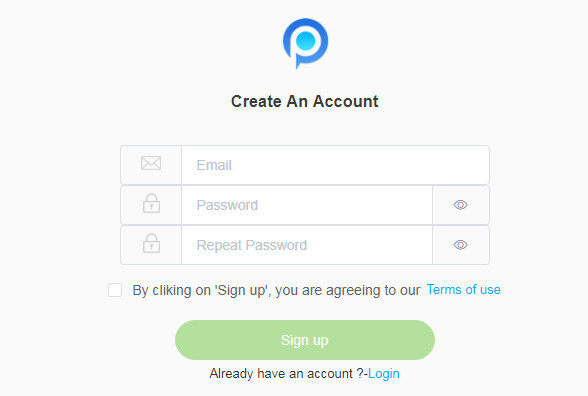
After you subscribed PanSpy successfully, please download PanSpy on your target Android Phone by following the download link. Then login with your account and follow the instructions to make settings.
Go back to PanSpy Control Panel on your computer. Select 'Locations' option and track the current location of your Android phone. You can view the previous location history if you want. PanSpy also support to monitor other content on target phone remotely.
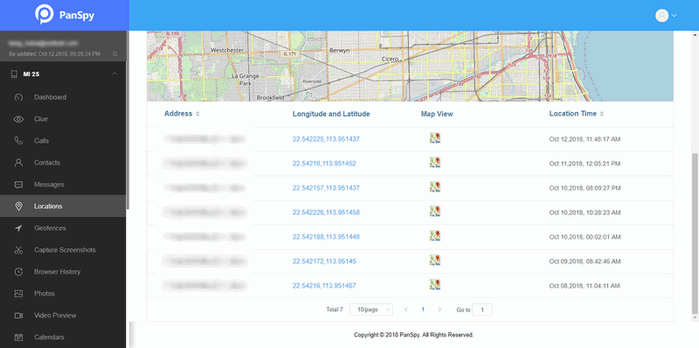
When you are hacking an Android phone through PanSpy, the target user is never going to know. This is because of the following reasons:
When you are hacking an Android phone through PanSpy, the target user is never going to know. This is because of the following reasons:
START MONITORING NOW:
Reminders: All apps or tools introduced in this article shall be for legal use only. Please follow the Terms & Use and End User License Agreement (EULA) before trying any of them. Any consequences of improper use should be borne by users.