Nowadays, with the development of technology, it's not easy to protect our privacy, especially we are using our smartphone all days and being addicted to it. And you will find that almost all apps and services want to get access to our personal information, like phone number, contacts, location and more, they collect these data and upload to the server. So our privacy is saved on the Internet, where can be accessed by others. As we know, even the giant like Apple and Facebook can't protect our privacy well, which have been blamed for privacy leak scandal, let alone other big company. In this information age, making a phone call or even sending a photo can expose our location, too bad!
Sometimes you may suspect that if someone is tracking your mobile device, so how to get rid of it and prevent your privacy from hacking by others? No worry, this article will tell you how to find if someone is tracking your smartphone. Now let's check the details.
Actually, if someone is tracking your mobile device, there are some warning signs which you can notice of. If you find some of the following cases, you may need to pay attention to them:
1. Your phone battery is draining fast.
Obviously, if your phone has been spied, there must be a service running in the background to upload data, which means your phone is still working even if when you don't use it and leads to more battery consuming. You need to check which app or service consume the battery on your device. Luckily, now most of Android and iOS devices allow you to check detailed battery usage with build-in settings.
2. Unknown app or service installed on your mobile device.
If someone wants to track your smartphone, it's very likely that he/she needs to install some apps or services on your device. So if you find an app you don't recognize on your device, you can uninstall it. However, there are some apps are able to run on your device (especially Android devices) with stealthy mode, you may not find the app icon on the screen. In this case, please go to Settings > Apps > Installed Apps to find if there is a suspicious app.
3. Your device gets hot when you are not using it.
As we mentioned above, if a tracking app or service installed on your device, it needs to run in the background which resulted that your device is getting hot.
4. There are some noises while talking.
Basically, if your device was hacked by an app or service, it might record your calls and voices, so there are some noises while you were talking on the phone. If your device has no hardware issues but you found noises while talking, please check if your device has been tracking by others.
5. Your Apple ID get locked often (iOS device).
Apple was always focus on security of your device and data, as it improves the security level with the latest iOS version. Not only the Two-Factor Authentication, but also if you Apple ID logged in other place or entered the wrong passcode for times, it will prompt you to change your password or directly lock your Apple ID. So if you found your Apple ID gets locked often, pay attention to it.
Unfortunately, if you truly find there are something wrong with your device and make sure that someone was tracking your device, how to stop it immediately? How to remove the tracking apps and services from your device? The following options will tell you how to make it.
Step 1. Find and remove unknown apps and files.
As we mentioned below, firstly check if your smartphone has been installed apps or services you don't know. For iPhone, it's hardly to install an app running in the background; For Android device, you can go to Settings>>Apps>>Installed Apps, check if there is a suspicious app. If it was not installed by yourself, you can uninstall it.
Step 2. Stop sharing your location.
For iOS devices, there is a build-in app which designed for sharing your location with your family and friend. However, it may be abused by others. Go to Find app or Settings>> Your Apple ID >>Find, you can check if your location was shared with others, stop sharing your location by turning it off.
For Android devices, you can check which apps and services had access to your location or requesting your location on Settings>>Location. Then you can disable it, or directly turn your Location service off.
Step 3. Upgrade your operating system version.
Basically, no matter iOS device or Android device you were using, the latest version contains user experience improvements and bug fixes, the bugs on the old version can be used to hack your smartphone, so it's a good idea to update your operating system version to prevent your device from being hacked.
Step 4. Change your password and set a stronger one.
Since it's almost impossible to install an app in the background to track your iOS device, the hacker was trying to get your Apple ID and password to view your data. Moreover, even if the tracking app was installed on your iOS device, it's very likely to work anymore after you changed your password, so it's a great way to prevent your device from being tracked by changing your password especially for iOS devices. Of course, remember to set a strong one when changing your password, or it may be cracked easily.
Step 5. Factory resetting your device.
Unfortunately, if you've tried all the steps above but you still think someone is tracking your device? You can try the final method: Factory resetting your smartphone. It will erase all your apps and files, and whatever tracking apps and services installed on your device will be removed. Factory resetting is an ultimate option to prevent your device from being tracked without any doubt, but you should be noted that it will erase all your data as well, so we recommend you to backup your device before doing this. For iOS devices, go to Settings>>General>>Reset>>Reset all settings and contents; And for Android device, go to Settings>>System>>Reset options>>Factory reset.
These are all the options and suggestion we can give to help you get rid of tracking. Since our data and privacy are the most important stuffs on our smartphone, we should be always take care of them. We can take the steps above to prevent bad things happen to us, and always keep your smartphone on your side which will avoid it being tracked by others.
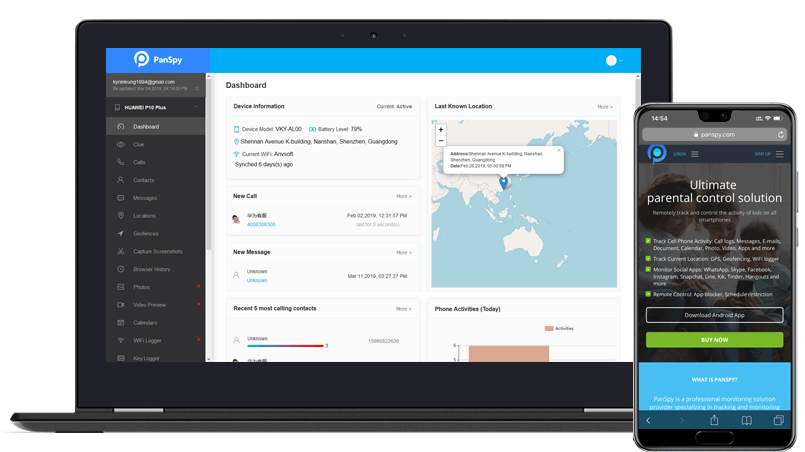
Summary: So far, you've learned how to prevent your smartphone from being hacked by others. And this part we want to recommend you a legal mobile monitoring app to help you monitor your children and employee. The most impactful app is PanSpy, a professional monitoring solution provider specializing in monitoring tools for Android smartphone users. With this handy app, you can view all kinds of data on the target Android device even remotely control the device. You can click on the following button to learn more.
START MONITORING NOW: