Stop Your Kid from Being Addicted to Minecraft
Minecraft is a sandbox video game developed by Mojang Studios. It has been critically acclaimed since its release, which wins several awards and being cited as one of the greatest and most influential video games of all time, being inducted into the World Video Game Hall of Fame in June 2020. It has many versions, including a Pocket/Bedrock Edition, which can be played on both Android and iOS devices.
Minecraft is a good game, and that's why it has been popular all over the world. However, if you kid spends much time on it and results in bad performance on his/her study or life, it can be harmful. And we parents need to take actions to stop the kids from being game addition. And this article teaches how to set limitations on your kid's Android device to prevent them from being addicted to Minecraft.
To stop your kid from being game addiction, the best method is to limit the usage of their smartphone. So now the question is, how to set limitations on their smartphone so that they can't play the game all the time? PanSpy is a professional mobile monitoring app, which designed for parents to monitor the usage of their kids' smartphone, PanSpy can be parents' most reliable tool to monitor their kids. You can learn what PanSpy can do below:
- Track live location: When the target device is stolen or lost, this is a great feature that enables you to track the live location of the target device in few clicks.
- Access call history: PanSpy allow you to check every single incoming and outgoing call if you need to view call details from target device.
- Web browsing history: Wonder which website is your kid's favorite? PanSpy also works as an internet monitoring tool to access target device browsing history.
- View instant messaging chats: PanSpy make spying on messages instantly easier. Besides, you can view chats conversation from WhatsApp, Skype, Line, Wechat, and other IM chats.
- View other social apps: PanSpy enable you to get knowledge of the states of some social apps, such as Facebook, WhatsApp, Snapchat, Line, Viber, Kik, Skype, Instagram, Tinder and etc.
- Schedule restriction: PanSpy allows you to set time schedule on the smartphone or directly block certain apps like Minecraft.
How to use PanSpy to help you monitor your kid?
Step 1: Create a PanSpy account.
First of all, to start with the service, you need to create an account. Go to PanSpy official website and click SIGN UP on the upper right corner to create your account. You need to use a valid Email address and will receive the confirmation email, you may need to check junk or spam folder to find it. Simply click on the link to activate your account. And then you can sign in the account to continue.
Step 2: Install PanSpy on your smartphone.
Once you successfully sign in your account on the console, you will see the setup wizard to walk you through.
Select Android and set a name&age on the page, and then it will ask you to download PanSpy app on your device. So enter panspy.me on the browser address bar, download and install PanSpy app. Open it and sign in your PanSpy account, then you need to authorize the app. All Important permissions need to be authorized, and the Optional permissions are according to your own needs.
Step 3: View all activities on the console.
After you finish all the steps above, you can now sign in your PanSpy account on the Control Panel to view all activities on your device. It needs some time to upload all data to the server when you use it for the first time.
Step 4: Put restrictions on the device usage.
If you can't help using your phone at bedtime, you can limit the usage of it with PanSpy. Click on Remote Control feature, find Schedule Restriction, and set time restriction on the panel so that your kid can't use your smartphone at the period of time.
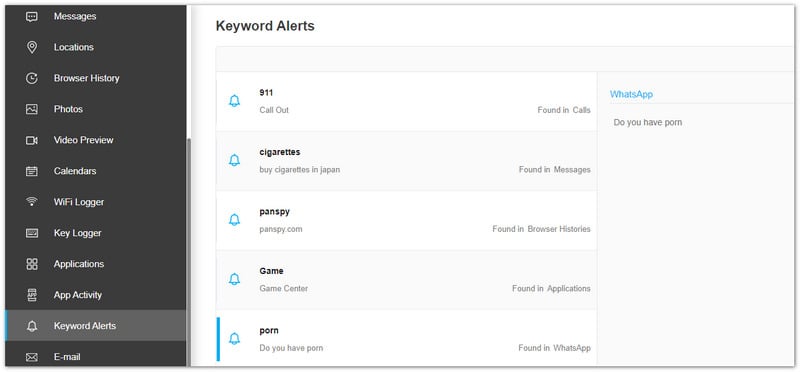
It's not easy to get rid of any addiction immediately, so you need to help your kid with patience. And keep in mind that if your kid only plays Minecraft or other games at spare time and it doesn't influence his/her performance at school or home, you don't have to put any limitations. As we know, games also brings your kid great pleasure and fulfill his/her need to be creative.
All Topics
- Mobile Monitor
-
- Track Contacts, Call Logs
- Track Calendar, Apps
- Track SMS Messages
- Track GPS Location
- Track Browsing History
- Track Instagram
- Track Hangouts
- Track WhatsApp
- Track Facebook
- Track Twitter
- Track Tinder, Skype
- Track Snapchat
- Track Kik Messages
- Track Wechat History
- Track QQ Chat History
- Track Wi-Fi Networks
- Android Track
-
- Track Samsung Phone
- Track Huawei Phone
- Track Google Phone
- Track Xiaomi Phone
- Track OnePlus Phone
- Track HTC Phone
- Track OPPO Phone
- Track Sony Phone
- Track Motorola Phone