Nowadays most children and teenage as well as youngster is using a cell phone, so it is a duty of parents to check their child location and what they are doing with their cell phone. Whatever your reason is for tracking another person’s phone, it’s essential that you avoid detection.
Here, we are going to tell you two ways to monitor Oppo device remotely. Read on.
To hack into an Oppo smartphone, you will need a Oppo hack tool. PanSpy is such a professional and reliable phone tracking application that allows you to monitor target Android device in real time. Android devices including Samsung, Huawei, Sony, Xiaomi, Vivo, Motorola, LG which run Android version 5.0 or later can all be monitored. This cell phone tracking tool comes with a lot of special functions like setting a time limitation to restrict children from playing mobile phone, sending a notification once the person you monitored has left this area, restricting some words to search, taking screenshot on target phone. Of course, you can gain access to data include Call logs, Contacts, Messages, locations, Browser History, Photos, Keylogger, Apps, E-mails, Media and more.
Create an account for PanSpy by clicking on the Sign Up option on the top right of this page. Now enter your valid email address and make the password for it. After created a PanSpy account, you will receive a confirmation link, simply navigate to your Email address, tap the link to activate your account, then follow the Setup Wizard to complete the following setup process. Choose the operating system that is running on the target device. Here, we are selecting Android because we want to remotely spy an Oppo phone.
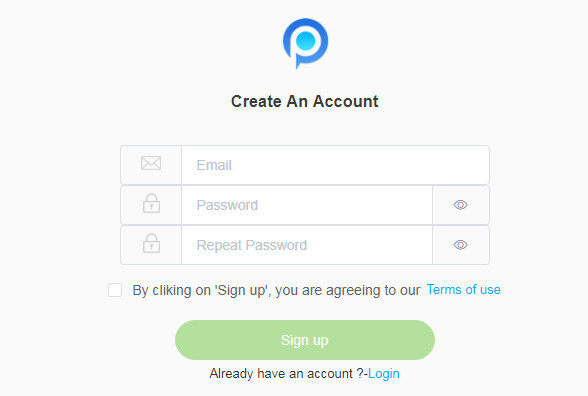
Currently, PanSpy only offers two editions: Premium Edition, Ultimate Edition. Both editions support for 1-month subscription, quarter subscription and 1-year subscription, you can check the here. Get a subscription you prefer and move on. At last, you can see a control panel on your computer.
After successfully subscribed the service, you will get a download link, simply download and setup the PanSpy app. Login in with your PanSpy account and authorize PanSpy to access data on the monitored Oppo device according to the instructions. Once you completed all process, you can choose to delete the app icon or keep it on the home screen.
Now go back to your PanSpy Control Panel to start monitoring Oppo device. Select 'Locations' option and you can view the current location and previous spot of the Oppo device. You can monitor other operations did on Oppo device in real time as well. All supported features are listed on the panel so that you can click each category to view the data you want.
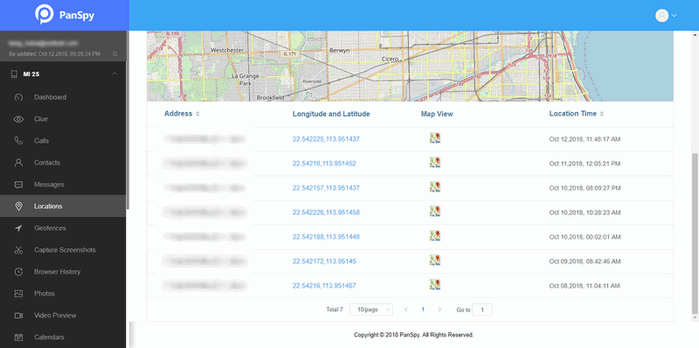
Thankfully, Find my phone is one of the best features on phone that helps you track your mobile phone. With the help of Google’s Find My Device feature, you can locate your Oppo device remotely.
In order for it to work, you need to sign in your Google account and turn on Location Service on your phone.
Open Settings application, go to Security > Find My Device. click on the slider to blue.
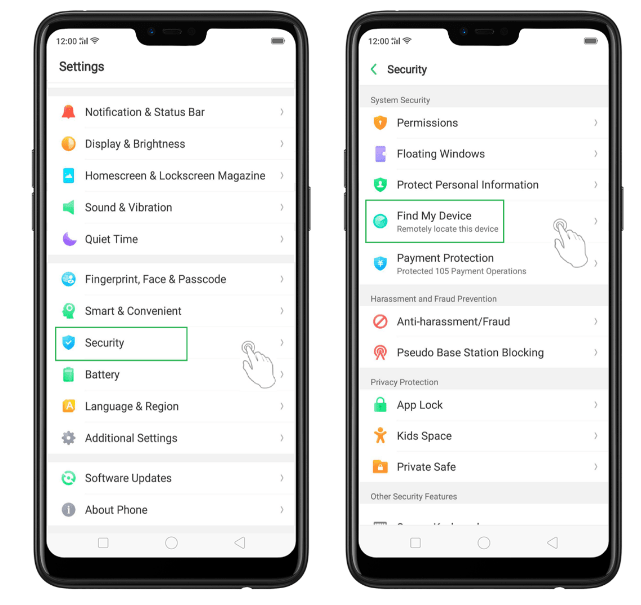
Now, on ‘Find my device’ page, you will see different ways to locate your phone. The phone's current location will be shown on the map.
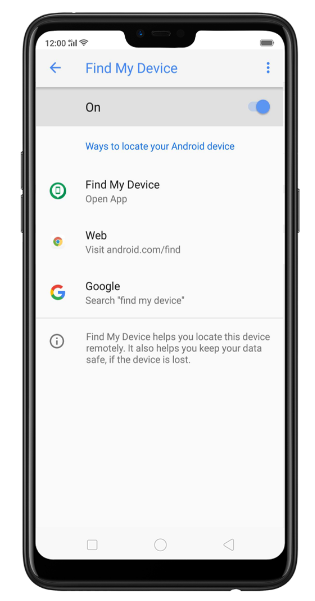
If you’re planning on secretly tracking someone’s Oppo phone in the future, try one of the methods above.