How to Monitor Calendar Activities on Android Phones
Calendar applications are some of the main tools that are worth using to organize our life and plan your time carefully. In fact, many leave evidence of their affairs in appointment logs and calendar events. By looking at these events, and comparing that information with who they are meeting, you can learn a lot about what they said they did. When you track calendar activities, you will get full information on everything a person is doing at a given time. You will see what someone will plan on doing so you can know where that person will be later on. In following guide, we will introduce you how to spy in calendar activities and events on the Android device.
What Can I Do with PanSpy's Calendars Feature
PanSpy is an ultimate phone tracking solution that helps you to track calendar activities on any Android devices including Samsung, Huawei, HTC, Oppo, Sony, LG that are running on Android version 5.0 or later. This lets you know what people are doing at certain times or what they might have scheduled in the past. Along with spying Calendar Activities on the Android phone, you can also spy on their SMS, location, contacts, call logs, Keylogger, Apps, E-mails, IMs chats like Facebook, WhatsApp, Snapchat etc.
- Supervise the content of calendar activities: Follow the calendars of your target devices and keep an eye on employees work schedules.
- View where the event is going to happen: When the user of the target device schedules an event, you are able to see where that event is going to happen.
Other Features of PanSpy
- Track Cell Phone Activity: Call logs, Messages, E-mails, Document, Calendar, Photo, Video, Apps and more
- Track Current Location: GPS, Geofencing, WiFi logger
- Monitor Social Apps: Whatsapp, Skype, Facebook, Instagram, Snapchat, Line, Kik, Tinder, Hangouts and more
- Remote Control: App blocker, Schedule restriction
How to Track Calendar Activities on the Android Phone
Step 1: Create A PanSpy Account
Go to the PanSpy official website, click on Sign Up button and use an authentic email address to sign up PanSpy. After successfully created a PanSpy account, you will receive a confirmation link to your Email, simply navigate to your Email address, tap the link to activate your account, then follow the Setup Wizard to finish the following setup process.
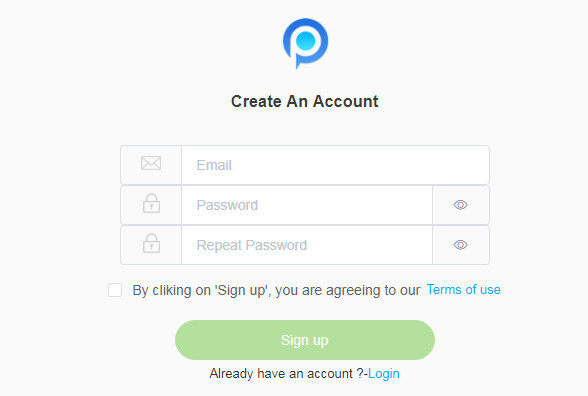
Step 2: Select A Subscription and Install the PanSpy App
Currently, there are two different editions i.e. Premium Edition, Ultimate Edition available. Both editions support for 1-month subscription, quarter subscription and 1-year subscription, you can check the pricing details here. Simply select a subscription you prefer.
Once successfully subscribed the service, you will get a download link to download and setup the PanSpy app. So just download and install the app on the target mobile device. Then login your PanSpy account, and follow the instructions given to set and give the app permission to access data on the monitored Android phone.
Note: Once you completed all process and started the service, you are allowed to delete the app icon or keep it on the homescreen.
Step 3: Start Tracking Calendar Activities on the Android Phone
Now, turn back to computer Control Panel, click on the Calendars on the left side of the dashboard to start tracking Calendar Activities on the Android phone.
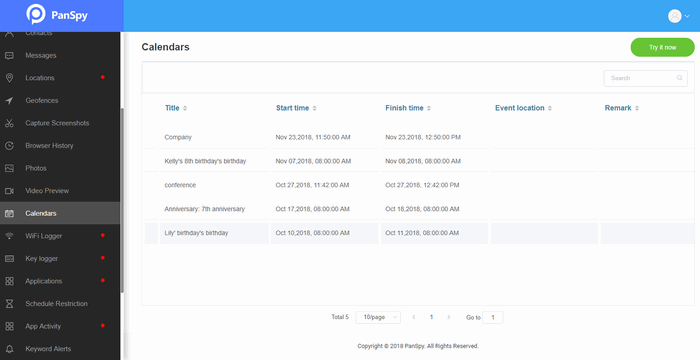
Note: For the first time you enter the dashboard or control panel, it takes minutes to sync all data from monitored device. All supported features are listed on the panel so that you can click each category to view the data.
As you see, PanSpy helps you a lot when you need to track calendar activities. The simplicity of PanSpy makes it a convenient application that you need to download and install today.
All Topics
- Mobile Monitor
-
- Track Contacts, Call Logs
- Track Calendar, Apps
- Track SMS Messages
- Track GPS Location
- Track Browsing History
- Track Instagram
- Track Hangouts
- Track WhatsApp
- Track Facebook
- Track Twitter
- Track Tinder, Skype
- Track Snapchat
- Track Kik Messages
- Track Wechat History
- Track QQ Chat History
- Track Wi-Fi Networks
- Parental Control
-
- 2021 Best Parental Control Apps for Android
- Monitor Child's Device
- Cell Phone Addiction
- Stop Facebook Addiction
- Block Porn on Phone
- Track Child's Location
- Employee Monitor
-
- Monitor Employee Emails
- Monitor Browser History
- Employee GPS Tracker