How to View A Private Instagram Account
If you want to view someone's Instagram account but found that it has been set as a private account, as we know, only approved followers can see what the user shares on Instagram if it's a private account. So if there are any ways to enable you to view the photos or videos which the private Instagram account shared?
I understand that there are some cases you don't want the user to know you were viewing his/her contents. For example, you want to get aware of what you kid shares on his/her account, but if they know you are one of their followers, they might not post something which they truly want to share anymore. So this article gives you some methods to view the private account without being a follower. But keep in mind that the best method to view a private Instagram account is to follow that account and wait for the user to approve.
View a private Instagram account using an another account.
If you don't want to follow the private account, the most likely reason is that you don't want the user to know you are following him/her. So you can register an another account so that the user won't know that it's you. Using this "fake" account to follow the private account so that you can view all contents shared then.
Besides, if you know someone else who is your friend or acquaintance is following the account, you can tell him your thoughts and ask your friend to take screenshots of the posts and send them to you.
View a private Instagram account using a mobile monitoring tool
If you want to take care of your family member (your kid, wife or husband) and get aware of what he/she posts on their private account without following, you can install a mobile monitoring tool on their smartphone, which runs in the background and allows you to know all kinds of activities on the Instagram. The tool I recommended is PanSpy, which is professional tool that designed for mobile monitoring and parental control. Let's see how it works below:
Step 1: Create a PanSpy account.
First of all, to start with the service, you need to create an account. Go to PanSpy official website and click SIGN UP on the upper right corner to create your account. You need to use a valid Email address and will receive the confirmation email, you may need to check junk or spam folder to find it. Simply click on the link to activate your account. And then you can sign in the account to continue.
Step 2: Install PanSpy on your kid's smartphone.
Once you successfully sign in your account on the console, you will see the setup wizard to walk you through.
Select Android and set a name&age on the page, and then it will ask you to download PanSpy app on your kid's device. So enter panspy.me on the browser address bar, download and install PanSpy app. Open it and sign in your PanSpy account, then you need to authorize the app. All Important permissions need to be authorized, and the Optional permissions are according to your own needs.
Step 3: View all Instagram activities on the console.
After you finish all the steps above, you can now sign in your PanSpy account on the Control Panel to view all Instagram activities on your kid's account even if it's a private account. It takes screenshot to allow you view all the photos and videos shared, and the conversations made on it.
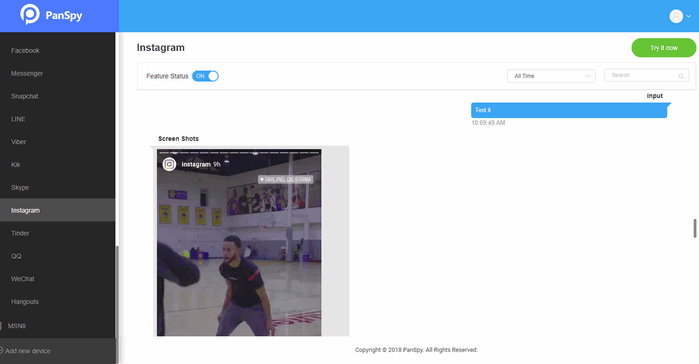
There are some other hack tools or websites to enable you to view the contents of a private account, but you should be noted that they violate Instagram's privacy and user agreement, which are not recommended. Actually, most of these tools are useless and a waste of time and money, so you have no need to try them at all. What's worse, it may cause privacy leak of your own data.
So the conclusion is that the best method to view the private Instagram account is to follow it no matter with your own account or a "fake" account, and if you want to monitor your child or other family members, you can use PanSpy mobile monitoring tool as well. And I hope this article helps.
All Topics
- Mobile Monitor
-
- Track Contacts, Call Logs
- Track Calendar, Apps
- Track SMS Messages
- Track GPS Location
- Track Browsing History
- Track Instagram
- Track Hangouts
- Track WhatsApp
- Track Facebook
- Track Twitter
- Track Tinder, Skype
- Track Snapchat
- Track Kik Messages
- Track Wechat History
- Track QQ Chat History
- Track Wi-Fi Networks
- Android Track
-
- Track Samsung Phone
- Track Huawei Phone
- Track Google Phone
- Track Xiaomi Phone
- Track OnePlus Phone
- Track HTC Phone
- Track OPPO Phone
- Track Sony Phone
- Track Motorola Phone