How to Track OnePlus 8 or OnePlus 8 Pro Remotely
The new OnePlus 8 and OnePlus 8 Pro have been released and now you can get one for yourself or your family if you want. And after you bought a new OnePlus 8, there are some reasons you'd like to track the device's calls, messages, locations or the social app chats. For example, if your child was using the device, you will note that they are not old enough to use the smartphone properly, so you need to take of your child and take actions to monitor the device usage.
Actually, this article gives you a helpful method to help you track the OnePlus 8's calls messages, photos or the social app chats so that you can get aware of what's going on the device, and take care of your family. If you are looking for an option to do this, let's not keep you waiting and get started.
How to Track OnePlus 8/8 Pro Using PanSpy
Above all, to track a smartphone remotely, we need to do it with a professional tool. PanSpy is a smartphone monitoring tool that designed for Android users to track their devices. It helps you track all kinds of activities on the target device including Contacts, Messages, Call logs, Location, Call recordings, photos, videos, WhatsApp, Instagram, Facebook and 10+ more data. All Android devices running Android 5 and above are compatible with the app, so is OnePlus, which runs the Android 10. So let's take a look how PanSpy tracks OnePlus 8/8 Pro secretly.
Features of PanSpy
- Track Cell Phone Activity: Call logs, Messages, E-mails, Document, Calendar, Photo, Video, Apps and more
- Track Current Location: GPS, Geofencing, WiFi logger
- Monitor Social Apps: WhatsApp, Skype, Facebook, Instagram, Snapchat, Line, Kik, Tinder, Hangouts and more
- Remote Control: App blocker, Schedule restriction, Keyword alert
Step 1: Create a PanSpy account.
First of all, to start with the service, you need to create an account. Go to PanSpy official website and click SIGN UP on the upper right corner to create your account. You need to use a valid Email address and will receive the confirmation email, you may need to check junk or spam folder to find it. Simply click on the link to activate your account. And then you can sign in the account to continue.
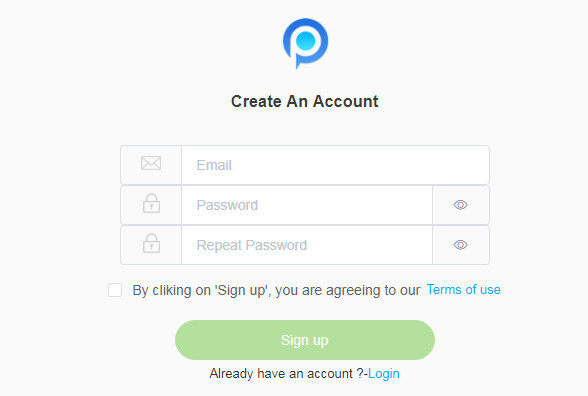
Step 2: Install PanSpy on OnePlus 8.
Once you successfully sign in your account on the console, you will see the setup wizard to walk you through. You should be noted that you need to have physical access to the target device to finish the following steps.
Select Android and set a name&age on the page, and then it will ask you to download PanSpy app on the target device. So enter panspy.me on the browser address bar, download and install PanSpy app. Open it and sign in your PanSpy account, then you need to authorize the app. All Important permissions need to be authorized, and the Optional permissions are according to your own needs. Lastly, you are allowed to select to remain the app icon or not, you can choose to delete it if you want to use PanSpy in stealthy mode.
Step 3: View data on the console.
After you finish all the steps above, you can now sign in your PanSpy account on the Control Panel to view the data on OnePlus 8. It needs some time to upload all data to the server when you use it for the first time.
Note: Each new user can use 3 days free trial Edition with limited features including Contacts, Call Logs and Location. If you want to activate more features or extent your subscription, you can buy a Premium subscription or Ultimate subscription on the site.
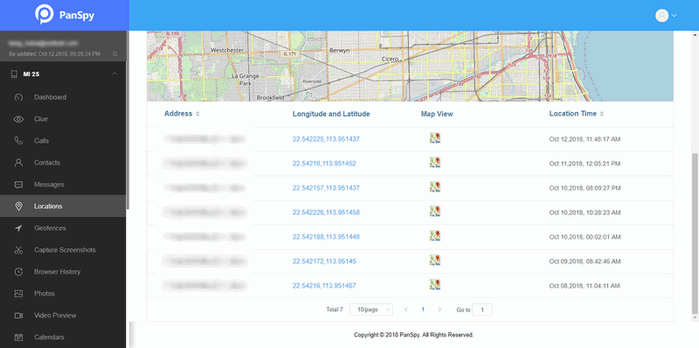
Whatever the reason that makes you want to track the OnePlus 8, PanSpy gives you all thing you want. It takes several simple steps to help you monitor the OnePlus 8 remotely, and gives you a great option to help you track the device or protect your children&family if you need. Of course, if you encountered some problems or have any other questions, please feel free to contact us. We will help you find solutions very soon.
All Topics
- Mobile Monitor
-
- Track Contacts, Call Logs
- Track Calendar, Apps
- Track SMS Messages
- Track GPS Location
- Track Browsing History
- Track Instagram
- Track Hangouts
- Track WhatsApp
- Track Facebook
- Track Twitter
- Track Tinder, Skype
- Track Snapchat
- Track Kik Messages
- Track Wechat History
- Track QQ Chat History
- Track Wi-Fi Networks
- Android Track
-
- Track Samsung Phone
- Track Huawei Phone
- Track Google Phone
- Track Xiaomi Phone
- Track OnePlus Phone
- Track HTC Phone
- Track OPPO Phone
- Track Sony Phone
- Track Motorola Phone