Top 5 Internet Filter Apps for Android
Internet filter is a software that used to block or allow certain websites. It mainly delivers solutions for individual, family and institutions. For parents concerned with using Internet safely, Internet filter can be a useful tool to shelter children from being exposed to inappropriate websites. In light of that Android devices are a mainstream among young generations, this article is going to show you top 5 internet filter for Android gadgets and how to use it to block any unwanted websites.
What Does Internet Filter Do?
Basically there are two types of Internet filter which is either for blocking & allowing sites or using keyword filtering.
Block list & Allow List Filters – Generally, the web filtering needs to rely on database of sites to block or allow by categories and it also supports to manually enter websites to prevent or allow.
Keyword And Content Filters - Keyword and content filters can filter out websites that contain specific keywords or predefined content (such as pornography, for example).
Why Use Internet Filter?
The three largest groups that use web filtering are:
Parents - who wish to prevent their children from accessing content they consider undesirable or inappropriate.
Businesses - Employers tend to use web filter to prevent workers from browsing websites that are irrelative to their jobs. Besides, it works as a strong assistance in stopping malware infection.
Schools - Schools tend to use web filtering in a similar manner to businesses and parents, hoping to block offensive and distracting content, while also hoping to protect against malware infection.
Top 1: PanSpy
PanSpy is a safe and powerful parental control app which allows parents to remotely monitor and control kid’s device in stealth mode. From PanSpy console panel, parents can track kid’s private browser history, block websites categories and customize site access, etc. Furthermore, PanSpy can track all phone activities of target device even for social apps.
Features of PanSpy:
How to Use PanSpy to Filter Websites?
Step 1: Create a PanSpy Account
Sign up PanSpy with valid email address. After a while, there should be an email sent by PanSpy. Simply click on Activate this account to confirm it. Then you can follow the instructions given to set up wizards.
Step 2: Install and Set up PanSpy App on Android
Go to target Android and enter panspy.me on browser to download and install PanSpy app on it with permissions required fully authorized. For how it works, you can also refer to this page to set up it.
Step 3: Block Websites on Google Chrome with PanSpy Console Panel
After PanSpy app is successfully set up on target Android, now you can remotely access and control the device on PanSpy console panel which is available for both computer and mobile devices.
For blocking websites, simply refer to Website Filter on the left panel. Here you will find website categories and if you desire to block it by categories, just tap on Prevent. If you would like to customize site access, simply tap on Exceptional >> Add Exceptional, enter the URL that you want to block, select the rule of Prevent and then tap on Add Exception to confirm it. On PanSpy console panel, you can also access one’s browser histories by tapping on Browser History. Here you’ll find the URL, Visit frequency, Last visit time and whether it is bookmarked.
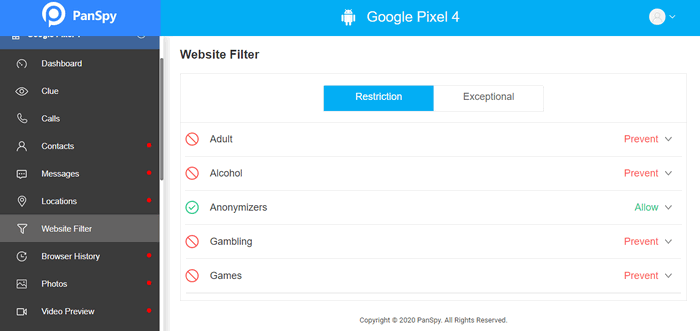
Top 2: FamiKit
FamiKit is also an excellent parental control app for remotely control. Besides tracking browsing history and block website categories, it is able to detect risky words and automatically stop them from being searched on various Internet browsers on Android device.
Features of FamiKit:
How to Use FamiKit to Filter Websites?
Step 1: Go to Google Play Store to download and install FamiKit on kid’s Android device.
Step 2: Create an account with valid email address and sign in FamiKit on kid’s device. Select kid’s role to set up permissions required.
Step 3: Likewise, download and install FamiKit on parents’ device and sign in. Select parents’ role to start remotely tracking browser history and block websites for kids.
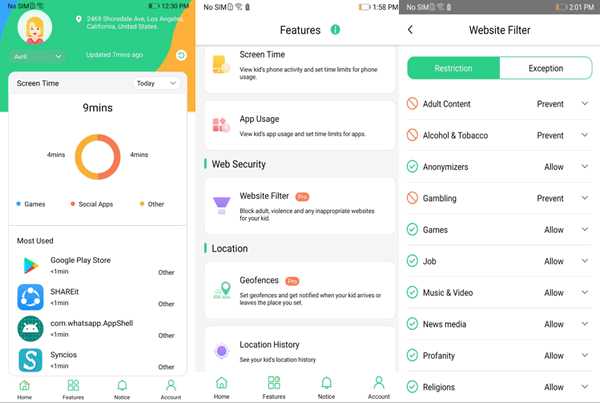
Top 3: FamiSafe
FamiSafe is capable to filter websites and protect children from web content like porn, gamble, violence and more. It also support to remotely check kids' browse history, even in private or incognito mode.
Features of FamiSafe:
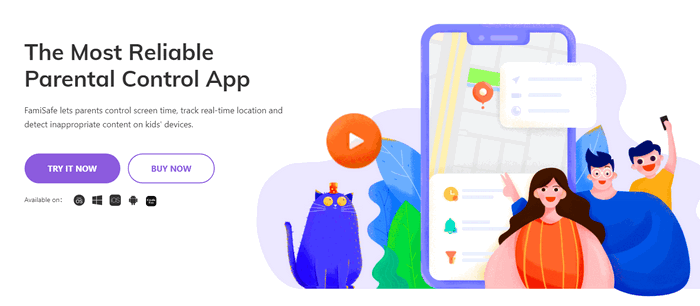
Top 4: Qustodio
In addition to keep track of kid’s online activities, Qustodio helps parents filter and block online resources categories-based filtering.
Features of Qustodio:
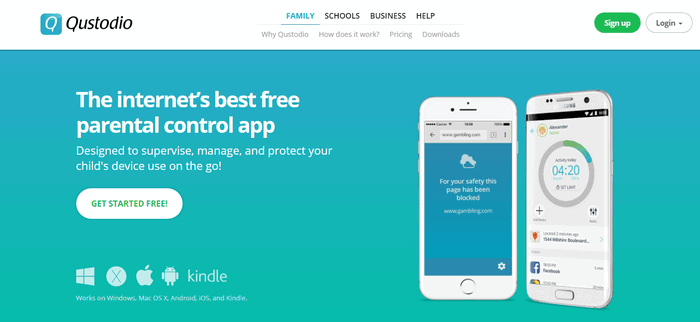
Top 5: Net Nanny
Net Nanny prides itself on its ability to check kids’ visited sites and decide to block them or not. There are categories like weapons, drugs, provocative content, mature content and so on for users to choose to allow, alert or block.
Features of Net Nanny:
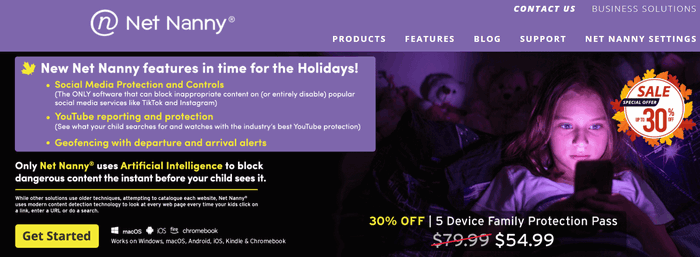
Summary
In this article, we concluded top 5 Internet filter apps for Android to block harmful websites and protect kid's online safety. With those parental control apps, parents can control site access without physical access. Just grab your desired one to start adventure!
All Topics
- Mobile Monitor
-
- Track Contacts, Call Logs
- Track Calendar, Apps
- Track SMS Messages
- Track GPS Location
- Track Browsing History
- Track Instagram
- Track Hangouts
- Track WhatsApp
- Track Facebook
- Track Twitter
- Track Tinder, Skype
- Track Snapchat
- Track Kik Messages
- Track Wechat History
- Track QQ Chat History
- Track Wi-Fi Networks
- Parental Control
-
- 2021 Best Parental Control Apps for Android
- Monitor Child's Device
- Cell Phone Addiction
- Stop Facebook Addiction
- Block Porn on Phone
- Track Child's Location
- Employee Monitor
-
- Monitor Employee Emails
- Monitor Browser History
- Employee GPS Tracker