Remotely Track Kid’s WhatsApp and Set Parental Control on It
WhatsApp is undoubtedly a popular social app for people to communicate and share thoughts with their family, loved ones, friends and even with strangers. It is often the case that kids use WhatsApp in excess and they even stay up late for online chatting. For concerned parents, they are so worried that kids may chat with strangers having bad intentions or privately share inappropriate contents with their friends. If you are seeking for easy ways to track kid's WhatsApp account and set parental control like blocking or limiting screen time on WhatsApp, then you can totally find them in this article.
Part 1: How to Remotely Track Kid’s WhatsApp?
Why Parents Track Kid’s WhatsApp?
Strangers: Teens pretty much enjoy group chatting which can be joined by anyone with digital link without any vetting. And parents are worried that kids may chat with strangers with harmful intentions.
Cyberbullying: Internet makes it easy to share rumors and mean comments than ever and group texts in WhatsApp are also a big reason why kids use this app. For these things, parents are afraid that kids may be vulnerable to cyberbullying.
Inappropriate content: As with any app, the biggest concern is in the way kids and others use the WhatsApp. Kids can be exposed to inappropriate information and exchange inappropriate content with others.
How to Remotely Track Kid’s WhatsApp with PanSpy?
Without having access to kid’s phone, how do we track their WhatsApp and get to know their chat conversation, shared photos & videos and more activities? You need PanSpy WhatsApp parental control tool to help you out.
PanSpy is a parental control tool for remotely tracking and controlling which is compatible with all Android devices without rooting. Parents can install this app on kid’s smartphones with permissions required fully authorized, then they can remotely track and monitor their kids’ WhatsApp activities like chatting messages, photos, videos and more on web console panel without physical access.
Features of PanSpy:
Step 1: Create a PanSpy Account
For remotely track kid’s WhatsApp with PanSpy, you need to firstly sign up PanSpy to create an account with authentic email address. After that, you can refer to the email sent by PanSpy support team to activate your account by clicking the link on it.
Step 2: Install PanSpy App on Kid’s Phone
After activate your PanSpy account, just get your kid’s Android and enter panspy.me on browser to download and install PanSpy app on it. You are required to authorize important permissions and optional permissions. Simply follow the on-screen wizard and normally it take less than 5 mins to get it done. For how it work, you can also refer to this guide.
Step 3: Remotely Track Kid’s WhatsApp on PanSpy Console Panel
Everything is set up, you can just visit PanSpy console panel either with your smartphone or computer to remotely track your kid’s WhatsApp. As you can see from console panel, you can track almost everything about your kid’s phone including but not limited to contacts, messages, photos, videos, calls, browser history, location and social apps like WhatsApp, Snapchat, Facebook, Instagram and more. Scroll down to find Social Apps >> WhatsApp, you can track kid’s WhatsApp messages sent or received. Also, there will be WhatsApp screenshots attached here. Tap on WhatsApp Files, you can track WhatsApp attachments and even download them on your computer or smartphone.
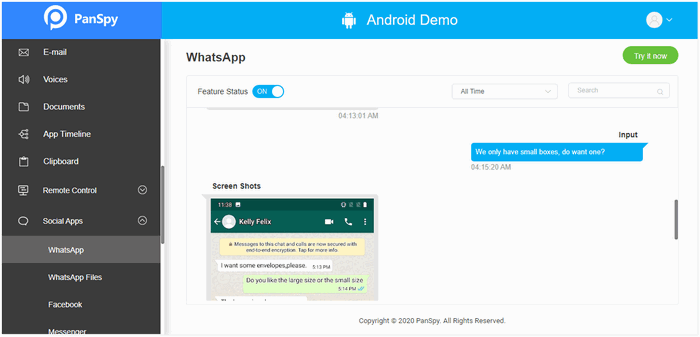
Part 2: How to Set Parent Control on Kid’s WhatsApp?
Why Set Parental Control on Kid’s WhatsApp?
Option 1: How to Set Parental Control on Kid’s WhatsApp with PanSpy
PanSpy parental control tool is not only for tracking kid’s WhatsApp data, you can also use it to remotely set parental control on it. After you successfully set up PanSpy app on your kid’s device, you can follow the instructions below to get how to do it.
Go to Applications >> WhatsApp, parents can disenable the green button to block WhatsApp and kid can not use this app without permission.
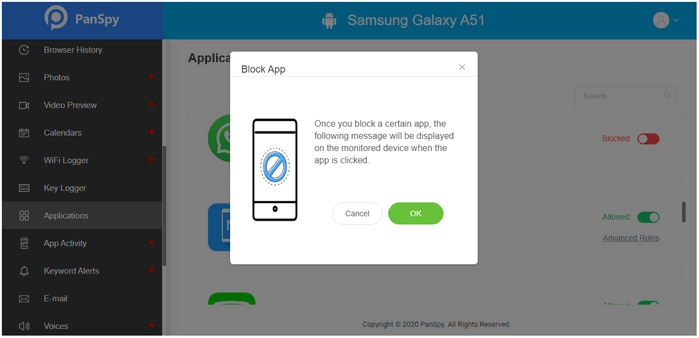
Click on Advanced Rules under WhatsApp, parents can set time limits on how long kid can use WhatsApp and during which time kid can’t access WhatsApp. For example, on week days, I want to limit my kid’s WhatsApp screen time for no more than 3 hours per day, then I can just enable Set Limits, choose desired hours, select week day I want and then click on Apply to confirm. For preventing my kid from staying up late on WhatsApp chatting with friends on weekend, I can enable Set Downtime, select start & end time, choose Saturday and Sunday and then tap on Apply to confirm.
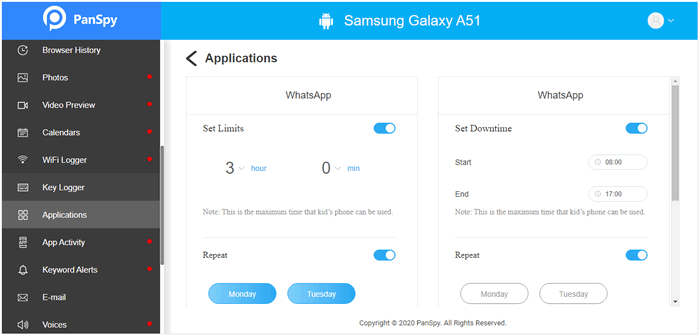
Option 2: How to Set Parental Control on Kid’s WhatsApp with FamiKit
FamiKit is also a powerful parental control app for WhatsApp and more apps. Parent can use it to limit WhatsApp screen time and detect risky words on it.
Featrues of FamiKit:
Step 1: On Parents’ device, go to Google Play Store to download and install FamiKit app. Create a FamiKit account and then sign in. Remember to select Parents’ role and you’ll be asked to install FamiKit on your kid’s phone.
Step 2: On Kid’s device, download and install FamiKit from Google Play Store as well. Sign in your FamiKit account and select kid’s role. Follow the instructions given on the screen to fully authorize permissions required.
Step 3: Back to Parent’s device to set Parental control on kid’s WhatsApp. Parents can follow the instruction below to set time limits on WhatsApp and detect risky words on it.
Tap on Features >> App Usage >> Set time limits for apps >> WhatsApp and then you can remotely limit kid’s WhatsApp screen time and set downtime for it. Touch Limit Screen Time and enable Set Limits, you can determine the maximum time that WhatsApp can be used. Touch Downtime to enable Set Downtime, parents can decide which time kid cannot use WhatsApp.
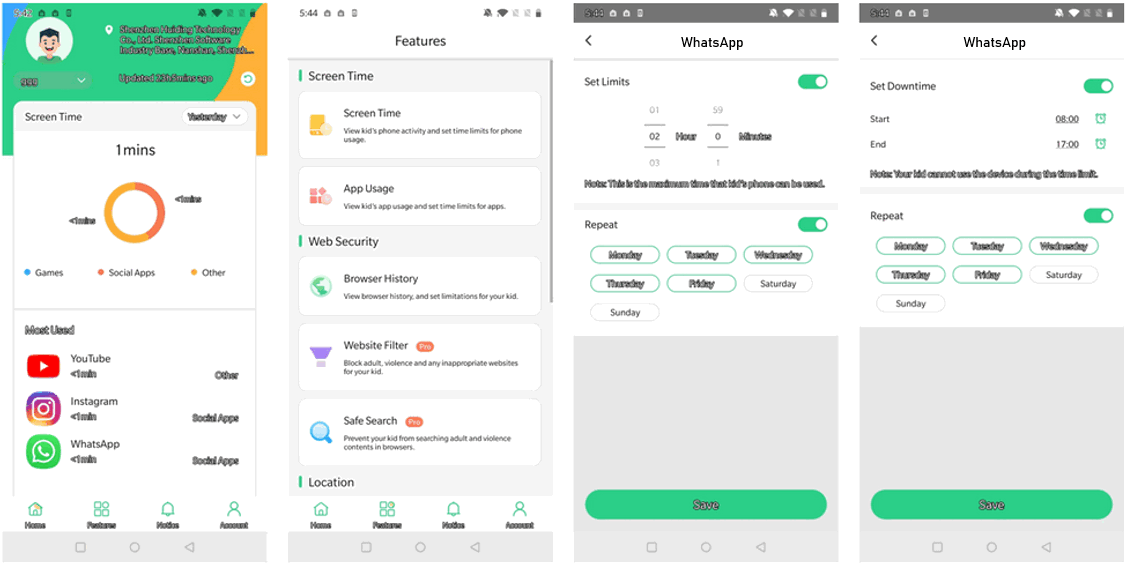
Go to Safe Social, parents can use it to detect adult and violent content in social apps and promptly warn children. There are 8 categories of keywords and you can also customize filtering words in WhatsApp as you like by tapping Exception.
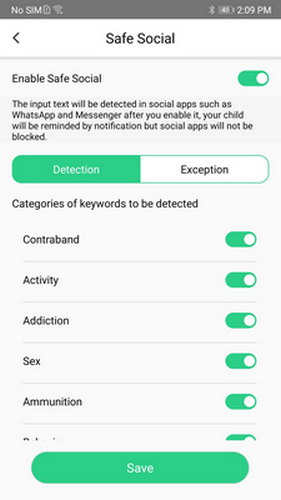
Video Tutorial on How to Track Kid's WhatsApp and Set Parental Control on It with PanSpy
Summary
Should we track kid's WhatsApp account and set parental control on it? I think this answer varies from person to person and it is totally your personal decision but Kids can be on WhatsApp so long as they are connected with trusted people under parents' surveillance. There are many excellent parental control tools that can be used to do so and hopefully PanSpy or FamiKit will help to ease your mind when parenting your child on social apps.
All Topics
- Mobile Monitor
-
- Track Contacts, Call Logs
- Track Calendar, Apps
- Track SMS Messages
- Track GPS Location
- Track Browsing History
- Track Instagram
- Track Hangouts
- Track WhatsApp
- Track Facebook
- Track Twitter
- Track Tinder, Skype
- Track Snapchat
- Track Kik Messages
- Track Wechat History
- Track QQ Chat History
- Track Wi-Fi Networks
- Parental Control
-
- 2021 Best Parental Control Apps for Android
- Monitor Child's Device
- Cell Phone Addiction
- Stop Facebook Addiction
- Block Porn on Phone
- Track Child's Location
- Employee Monitor
-
- Monitor Employee Emails
- Monitor Browser History
- Employee GPS Tracker