How to Reduce Kid’s Screen Time on Android?
Are you worried that kid’s screen time is so high? Do you limit screen time for children? Although there is no answer for how much is too much. As responsible parents, we should encourage children to integrate smartphones into their lives in positive ways for not all screen time is created equal. PanSpy —— a professional parental control solution provider, helps you to monitor kid’s phone activities in every details thus limiting screen time and even blocking the certain app use.
- Part 1: The Harmful Effects of too Much Screen Time
- Part 2: Why Use PanSpy to Reduce Kid’s Screen Time
- Part 3: How to Reduce Kid’s Screen Time on Android
 Part 1: The Harmful Effects of too Much Screen Time
Part 1: The Harmful Effects of too Much Screen Time
Today’s children average 7 hours a days of screen time which means they are likely to be bombarded by entertainment media if without parental control. Moreover, too much screen time will definitely lead to a plethora of harmful effects. Here we have compiled a couple of them.
 Part 2: Why Use PanSpy to Reduce Kid’s Screen Time?
Part 2: Why Use PanSpy to Reduce Kid’s Screen Time?
For teenagers, it appears that setting time restrictions is not an option but necessary. Many families establish family rules with electronics as parents insist kids should spend much time outdoors, exercising or reading. To wisely reduce kid’s screen time, we need to firstly figure out kid’s app activities and timeline.
With PanSpy installed on kid’s device, you’ll know what apps are frequently used, how long your kid spend on them and how many times her or she launches those apps. Moreover, you are able to remotely access to kid’s contacts, messages, call, email, voice, location, WhatsApp, Instagram, Kik, WeChat, TikTok, Twitter and many other social apps.
Once you have got whole view of kid’s screen time, you can remotely block certain app use to reduce passive screen time or set time restrictions to help children get rid of overreliance on devices. Parental control apps like PanSpy if wisely utilized, helps integrate devices into kid’s lives in positive ways.
Features of PanSpy
 Part 3: How to Reduce Kid’s Screen Time on Android?
Part 3: How to Reduce Kid’s Screen Time on Android?
To reduce kid's screen time with PanSpy, only 3 steps will make it. Let me break it down for you.
Step 1: Create a PanSpy Account
Visit PanSpy Official Website to create an account. Just tap on Sign UP button on the top right, enter your authentic email address instead of target one’s and make a password of it. After a while, you’ll receive a confirmation link in your email box. Once you activate it, you can follow the setup wizard to finish setup procedures.
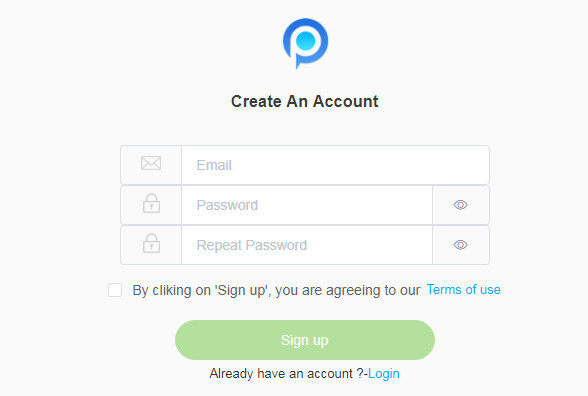
Step 2: Install PanSpy App on Kid’s Device
Go to target device and enter panspy.me on browser to install PanSpy app on it. Then login your account which you previously registered with to authorize PanSpy to access data on monitored device according to instructions given on screen. Finally you are able to decide to keep the app icon or not which means you may track in stealth mode. If you have any problems during the set-up, you can simply refer to this page. By the way, there is no need to root target device.
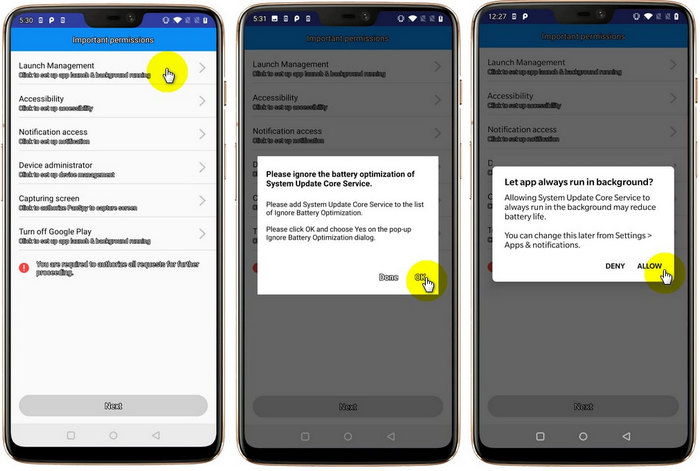
Step 3: Remotely Monitor and Set Time Restrictions on PanSpy Console Panel
After successfully install PanSpy app on target device with permissions required fully authorized, just go back to PanSpy console panel (both available for desktop and mobile). Refer to App Activities to know what apps are frequently used by kid. Tap on App Timeline, you’ll get timeline of app use. Navigate to Applications, you are able to remotely block the app you want so that kids can’t launch it on their devices. Click on Remotely Control >> Schedule Restrictions, then you have chance to set time restrictions during which kids are not allowed to access their phones. Also, you can refer to each tab to monitor what kid shared or received. For more other features, you can just click on each of them to explore.
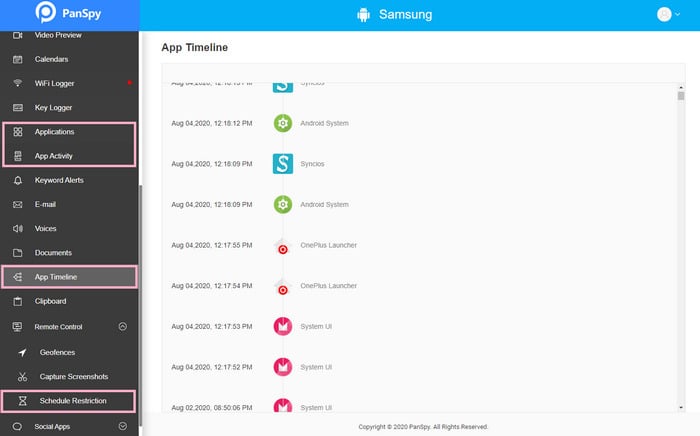
 Summary
Summary
Anyway, for encouraging healthy relationships with technology, parental control apps play a significant role in it. Among those apps, PanSpy with its finest quality and security outperforms. If you want to reduce kid’s screen time on Android, just give PanSpy a go!
All Topics
- Mobile Monitor
-
- Track Contacts, Call Logs
- Track Calendar, Apps
- Track SMS Messages
- Track GPS Location
- Track Browsing History
- Track Instagram
- Track Hangouts
- Track WhatsApp
- Track Facebook
- Track Twitter
- Track Tinder, Skype
- Track Snapchat
- Track Kik Messages
- Track Wechat History
- Track QQ Chat History
- Track Wi-Fi Networks
- Parental Control
-
- 2021 Best Parental Control Apps for Android
- Monitor Child's Device
- Cell Phone Addiction
- Stop Facebook Addiction
- Block Porn on Phone
- Track Child's Location
- Employee Monitor
-
- Monitor Employee Emails
- Monitor Browser History
- Employee GPS Tracker