How to Ensure Online Learning with Monitoring App?
Learning in environments like classrooms seems more acceptable for children. But under certain circumstances such as epidemic diseases which force children to study at home, online learning is the way to go. Thanks to the spread of the internet and development of mobile devices, kids can even access to the online courses via their phones. However how to prevent children from playing online games or watching online videos on their devices during their e-learning can be a question. This article is going to help you how to ensure digital learning with monitoring app PanSpy installed on the mobile devices.
- Part 1: The Benefits and Drawbacks of Online Learning
- Part 2: How to Ensure the Quality of Online Learning
 Part 1: The Benefits and Drawbacks of Online Learning
Part 1: The Benefits and Drawbacks of Online Learning
The Benefits of Online Learning
Self-paced
The one of the biggest benefits of online learning is that you can set up your own learning paces, which means students can finish their targets at any time and anywhere. A self-paced system enables them to make progress with rhythm that suits them.
Comfortable
As the learner is attending the class in their own environment, they can control it better. They can adjust lighting, heat and noise levels to ones they are comfortable with. The more comfortable they are, the better they can learn. At the same time, it also can avoid the issue of potential disruption by classmates.
Focused
When group work is held through text or video chats, it's easier to concentrate on the topic at hand. It has been suggested that online, a group will put much more effort into the task at hand. Feedback given online can be in depth and consistent.
The Drawbacks of Online Learning
However there is something that online learning can't offer compared with face-to-face learning. It is much easier for online learners to disengage from task. At the same time, it is harder for instructor to figure out whether students are paying attention to what he/she is teaching.
What's more, learning is a social activity. While the internet has made communication easier, it is not always as effective as face-to-face meetings. Learners can get to know each other better in a physical space, while online there’s always the sense of being disconnected from your peers.
 Part 2: How to Ensure the Quality of Online Learning
Part 2: How to Ensure the Quality of Online Learning
Since it is impossible for parents all the time to stay with kids who are taking online courses, a monitoring app can be necessary to limit apps and various games to ensure digital learning.
PanSpy, a professional monitoring solution provider specializing in tracking and monitoring tools for smartphone users, helps you get access to Locations, Contacts, Calls, Text messages, Photos, Schedule Restriction and multiple Social Apps like WhatsApp, Skype, Facebook, Instagram, Snapchat, Line, Kik, Tinder, Hangouts etc. With this ultimate control solution, you can block the app and set time limitation as you want.
With PanSpy, you are able to:
- View installed Apps on the target device
- Block Apps and games
Now follow the steps to get it.
Step 1: Create a PanSpy Account
Visit PanSpy official website on your browser which is available for both desktop and mobile devices, tap on Sign Up and then enter your authentic email address to sign up it. You will soon receive a confirmation link in your email to activate your account. Then follow the on-screen wizard to set up it.
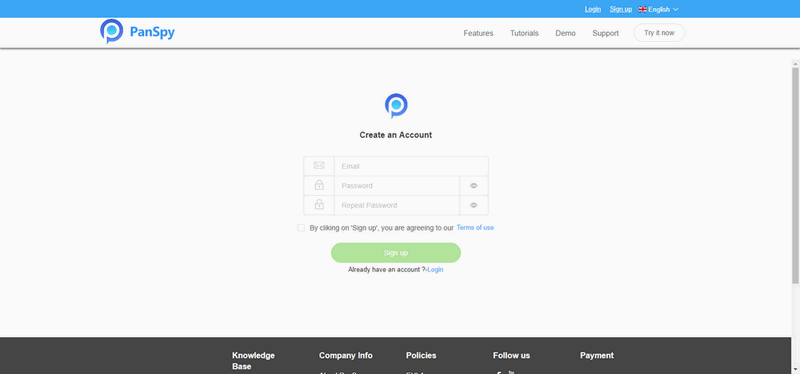
Step 2: Install PanSpy App on Target Device
You may need to select a subscription to start your service. For more price info, you can simply check here. Once it is done, you will get a download link. Just download and install the app on the target device, then login your PanSpy account, and follow the instructions given to set and give the app permission to access data on the monitored Android phone.
Note: Once you completed all process and started the service, you are allowed to delete the app icon or keep it on the homescreen.
Step 3: Start Blocking Apps and Games
Now, turn back to Control Panel, tap on Applications on the left panel which enables you to block the app you want. Navigate Schedule Restriction to set time limitation during which time children can't access to their phones. In this case, PanSpy not only prevents kids from playing online games or watching online videos but also helps to balance their study and life. Please be noted that PanSpy will fail to sync newest data if the monitored device is powered off or disconnected to the internet.
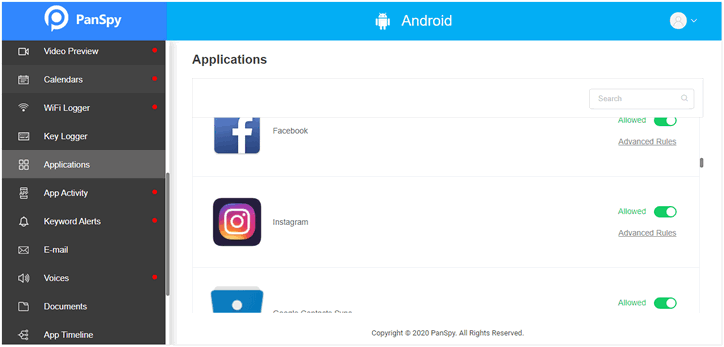
 Summary
Summary
In this article, we provide the pros and cons of online learning. What’s more, a step-by-step explanation is give here to strengthen digital learning with monitoring app PanSpy installed on devices.
All Topics
- Mobile Monitor
-
- Track Contacts, Call Logs
- Track Calendar, Apps
- Track SMS Messages
- Track GPS Location
- Track Browsing History
- Track Instagram
- Track Hangouts
- Track WhatsApp
- Track Facebook
- Track Twitter
- Track Tinder, Skype
- Track Snapchat
- Track Kik Messages
- Track Wechat History
- Track QQ Chat History
- Track Wi-Fi Networks
- Parental Control
-
- 2021 Best Parental Control Apps for Android
- Monitor Child's Device
- Cell Phone Addiction
- Stop Facebook Addiction
- Block Porn on Phone
- Track Child's Location
- Employee Monitor
-
- Monitor Employee Emails
- Monitor Browser History
- Employee GPS Tracker