How to Track A Cell Phone without Them Knowing
Nowadays, mobile phones have become so close to us to the extent everywhere we go we must carry them with us. This has resulted in an increasing need to track a cell phone especially for parents who want to keep their children safe and employers who want to ensure their employees remain loyal. In this article, we will tell readers about how to track a cell phone without them knowing.
2 Ways to Track An Android Phone without Them Knowing
There are various ways to track a mobile phone without them knowing nad numerous applications are available to help you in tracking a cell phone. We will share with you two ways to track an Android device without the target knowing.
1. How to Track An Android Phone Using PanSpy
PanSpy is a robust and professional cell phone tracking application that allows you to access the live location, text messages, contacts, call logs, Keylogger, Apps, E-mails, SnapChat, WhatsApp and many more of the target device. You can track any Android device including Samsung, Huawei, HTC, Oppo, Sony, LG that is running on Android version 5.0 or later.
Top Features of PanSpy
- Track Cell Phone Activity: Call logs, Messages, E-mails, Document, Calendar, Photo, Video, Apps and more
- Track Current Location: GPS, Geofencing, WiFi logger
- Monitor Social Apps: Whatsapp, Skype, Facebook, Instagram, Snapchat, Line, Kik, Tinder, Hangouts and more
- Remote Control: App blocker, Schedule restriction
Three Steps to Track An Android Phone without Them Knowing
Step 1: Subscribe PanSpy.
Go to the PanSpy official website first, click on Sign UP button. Enter your authentic email address to create an account. After successfully created a PanSpy account, it will send a confirmation link to your Email address. Simply navigate to your Email address, tap the link to activate your account, then follow the Setup Wizard to complete the following setup process.
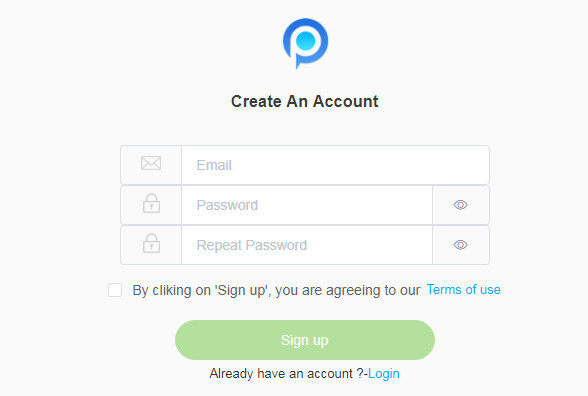
Step 2: Select A Subscription and Install PanSpy.
Select a subscription from the two editions: Premium Edition, Ultimate Edition. Both editions support for 1-month subscription, quarter subscription and 1-year subscription, you can check the here.
After successfully subscribed the service, you will get a download link, simply download and setup the PanSpy app. Then login your PanSpy account, and follow the instructions given to set and give the app permission to access data on the monitored mobile phone. Once you completed all process and started the service, you can choose to delete the app icon or keep it on the homescreen.
Step 3: Start Tracking the Android Phone.
Now, log in to PanSpy Control Panel on the computer to start tracking GPS location, instant messages, browsing history and any other activities taking place on the monitored Android phone. All supported features are listed on the panel so that you can click each category to view the data.
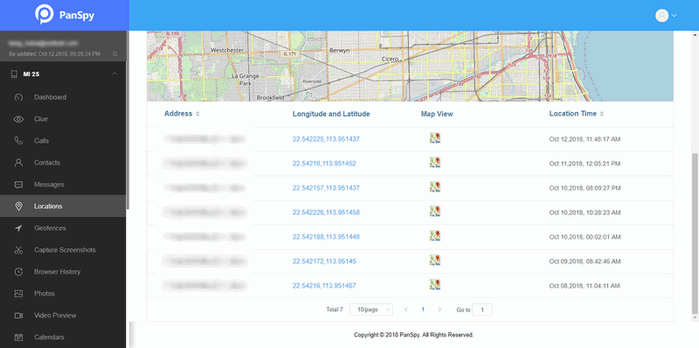
2. How to Track An Android Phone Using Find My Device
Find My Device, formerly known as Android Device Manager, is Google’s phone recovery feature that enables you to track someone through their mobile phones.
Simple Steps to An Android Phone Using Find My Device
Step 1: Download the app from Google Play Store.
Step 2: Launch the app, enter the Google account and password associated with the device you want to track.
Step 3: Immediately after entering the credentials, the app will locate the device and let you see its location in real-time.
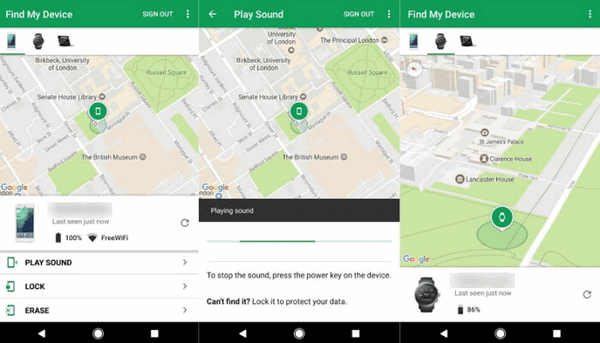
If you’re planning on secretly tracking someone’s phone in the future, try one of the methods above.
All Topics
- Mobile Monitor
-
- Track Contacts, Call Logs
- Track Calendar, Apps
- Track SMS Messages
- Track GPS Location
- Track Browsing History
- Track Instagram
- Track Hangouts
- Track WhatsApp
- Track Facebook
- Track Twitter
- Track Tinder, Skype
- Track Snapchat
- Track Kik Messages
- Track Wechat History
- Track QQ Chat History
- Track Wi-Fi Networks
- Parental Control
-
- 2021 Best Parental Control Apps for Android
- Monitor Child's Device
- Cell Phone Addiction
- Stop Facebook Addiction
- Block Porn on Phone
- Track Child's Location
- Employee Monitor
-
- Monitor Employee Emails
- Monitor Browser History
- Employee GPS Tracker