How to Monitor Employee Call logs?
It is reported that smartphones usage increases employees' productivity. A mobilized workforce is also better prepared to engage with customers for smartphones are versatile and powerful computing devices that can support almost any business application. So generally speaking, companies offer smartphones to their employees for job convenience .
Telecommuting jobs are offered by many industries. Besides, other factors will also contribute to it. For instance, recently China has been severely attacked by novel coronavirus which forces Chinese government to suspend transportation nationwide. So people are allowed to telecommute.
For certain jobs that need communicating with clients over smartphones, there may exist demand for monitoring app installed on employees' company-owned devices for supervision of call logs. With a monitoring app, supervisors can realize whether subordinates virtually work from home to some degree.
 Part 1: The Pros and Cons of Telecommuting
Part 1: The Pros and Cons of Telecommuting
Benefits of Telecommuting
One of features of telecommuting is that it offers workers freedom regarding work hours and location, which gives employees more flexibility to balance their work and life. According to the survey, those who work from home is likely to be satisfied with their jobs and more willing to stay with the company. Besides, Telecommuting even saves companies money in office expenses. More importantly, working from home can be much productive for you won't get distracted by your workmates.
Drawbacks of Telecommuting
However, the disadvantages of working from home also can't be neglected . If you are not self-motivated enough, you may easily get distracted, which to some extent will affect your productivity . Some people also find working from home to be a bit isolating for you are not around your coworkers. When considering a telecommuting job, it is important to weigh these positives and negatives. The good thing is that we can always strengthen the internal employees' communication over a video call. However, how to make sure that workers actually work from home can be a trouble. Now you can rest your mind with monitoring app PanSpy installed on your Android devices.
 Part 2: Using PanSpy to Monitor Employee Call Logs
Part 2: Using PanSpy to Monitor Employee Call Logs
PanSpy, a professional monitoring solution provider specializing in tracking and monitoring tools for smartphone users, helps you get access to Locations, Contacts, Calls, Text messages, Photos, and multiple Social Apps like WhatsApp, Skype, Facebook, Instagram, Snapchat, Line, Kik, Tinder, Hangouts etc. With this ultimate control solution, you can track the device you want.
With PanSpy, you are able to:
- Monitor incoming, outgoing, missed or rejected phone calls
- View timestamps and call duration
- Access information such as contact name, phone number about a calling person from the address book
Now follow the steps to get it.
Step 1: Create a PanSpy Account
Visit PanSpy official website on your browser which is available for both desktop and mobile devices, tap on Sign Up and then enter your authentic email address to sign up it. You will soon receive a confirmation link in your email to activate your account. Then follow the on-screen wizard to set up it.
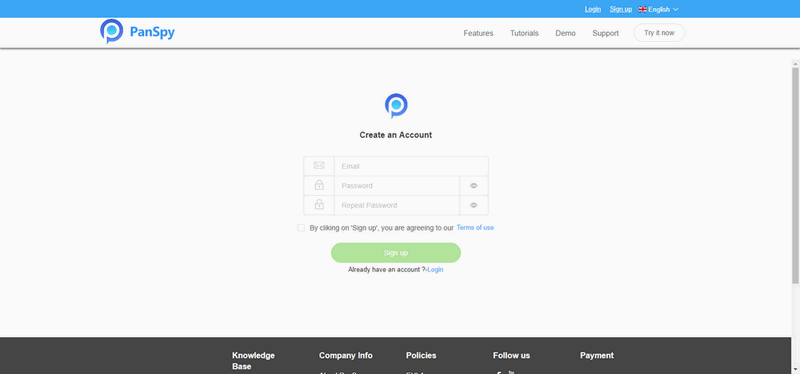
Step 2: Install PanSpy App on Target Device
You may need to select a subscription to start your service. For more price info, you can simply check here. Once it is done, you will get a download link. Just download and install the app on the target device, then login your PanSpy account, and follow the instructions given to set and give the app permission to access data on the monitored Android phone.
Note: Once you completed all process and started the service, you are allowed to delete the app icon or keep it on the homescreen.
Step 3: Start Monitoring the Call Logs
Now, turn back to Control Panel, tap on Calls on the left panel to start tracking call logs on Android phone. Here you will find name, phone number, duration, date and more with which you can roughly understand what your employees do during their working from home. Please be noted that PanSpy will fail to sync newest data if the monitored device is powered off or disconnected to the internet.
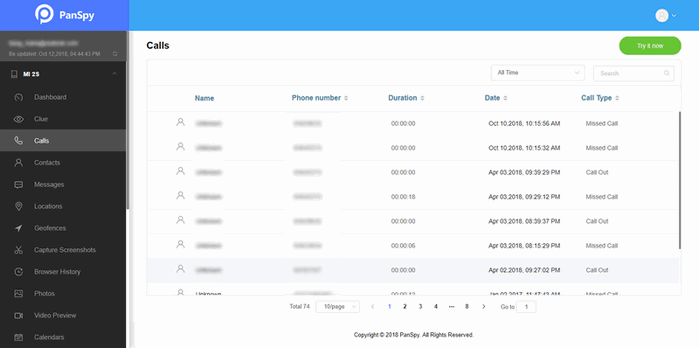
 Summary
Summary
In this article, we show you the benefits and drawbacks of telecommuting. Besides, if you want to figure out whether your employee truely work during their working from home, then PanSpy is absolutely a good choice.
All Topics
- Mobile Monitor
-
- Track Contacts, Call Logs
- Track Calendar, Apps
- Track SMS Messages
- Track GPS Location
- Track Browsing History
- Track Instagram
- Track Hangouts
- Track WhatsApp
- Track Facebook
- Track Twitter
- Track Tinder, Skype
- Track Snapchat
- Track Kik Messages
- Track Wechat History
- Track QQ Chat History
- Track Wi-Fi Networks
- Parental Control
-
- 2021 Best Parental Control Apps for Android
- Monitor Child's Device
- Cell Phone Addiction
- Stop Facebook Addiction
- Block Porn on Phone
- Track Child's Location
- Employee Monitor
-
- Monitor Employee Emails
- Monitor Browser History
- Employee GPS Tracker