How to Track Kids' App Activities on Samsung Galaxy S21 Remotely?
Samsung Galaxy S21 has already been released. Before you get this new phone to your kids, something must be done. It is not wise of parents to give their children phones without setting rules. By the time you want to track kid’s app activities, it is just too late for they’ve removed everything that is intolerant for you. Importantly, you don’t want excessive screen time about your kids, right? Well if so, this article giving 2 ways to remotely track kid’s app activities on Samsung Galaxy S21 might be beneficial.
- Part 1: How to Choose the Best Parental Control App?
- Part 2: Track Kid’s App Activities on Samsung Galaxy S21 with FamiKit.
- Part 3: Monitor Kid’s App Activities on Samsung Galaxy S21 with PanSpy.
 Part 1: How to Choose the Best Parental Control App?
Part 1: How to Choose the Best Parental Control App?
How to choose the best parental control app mainly depends on how old your kids are. If your children are under 12, apparently, you may need to decide what apps they can have access to and set app time limits on them. For teenagers, parents might be worried about their kid’s online behaviors and whom they are chatting with as well their location.
Most parental control apps are equipped with features like app activities checking, screen time management, app time limits, real-time location tracking, website filter and geofencing. Some even can remotely access kid’s contacts, messages, phone calls, photos, videos, emails, keylogger and various social apps like WhatsApp, Snapchat, Facebook, Twitter, WeChat and more.
 Part 2: Track Kid’s App Activities on Samsung Galaxy S21 with FamiKit.
Part 2: Track Kid’s App Activities on Samsung Galaxy S21 with FamiKit.
FamiKit is a parental control app which enables parents to remotely track kid’s app usage and manage screen time. It also supports to track kid’s web histories and block unwanted websites.
Features of FamiKit
Step 1: Sign up FamiKit to create an account.
Step 2: Search FamiKit on Google Play Store to Download and install FamiKit on kid’s Samsung Galaxy S21. Sign in your FamiKit account, select kid’s role and follow the instructions given on the screen to fully authorize permissions required. After it is well set up, your kid can not uninstall FamiKit without password.
Step 3: Now you can install FamiKit on your own device, sign in FamiKit account and select parent’s role to start tracking kid’s app activities. From the Home page, you’ll get kid’s total screen time for today, yesterday and even last 7 days. Also, FamiKit records kid’s frequently used apps and how much time was spent on each of them. Tap on Features, you will find Screen Time, App Usage, Browser History, Website Filter, Safe Search, Geofences, Location History, Real-time Location and Safe Social.
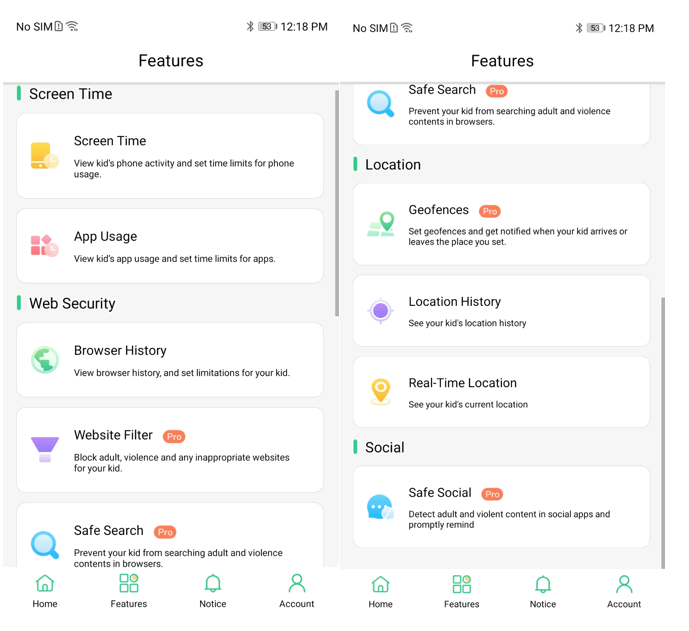
 Part 3: Monitor Kid’s App Activities on Samsung Galaxy S21 with PanSpy.
Part 3: Monitor Kid’s App Activities on Samsung Galaxy S21 with PanSpy.
As an all-in-one parental control app, PanSpy can track all app activities on Samsung Galaxy S21. And we’ll break it down for you.
Features of PanSpy
Step 1: Sign up PanSpy to create an account with authentic email. After that, refer to the email sent by PanSpy support team to activate your account by yourself.
Step 2: Go to kid’s Samsung Galaxy S21 and enter panspy.me on browser to download and install PanSpy app on it with permissions required fully authorized. Please note that all important permissions are required to be enabled, while optional permissions are up to you. For how it works, you can also refer to this page.
Note: The App icon is not available to be hidden for Android 10 and above due to higher privacy protection on those devices.
Step 3: Then you can visit PanSpy console panel with any browser to remotely track kid’s app activities on Samsung Galaxy S21.
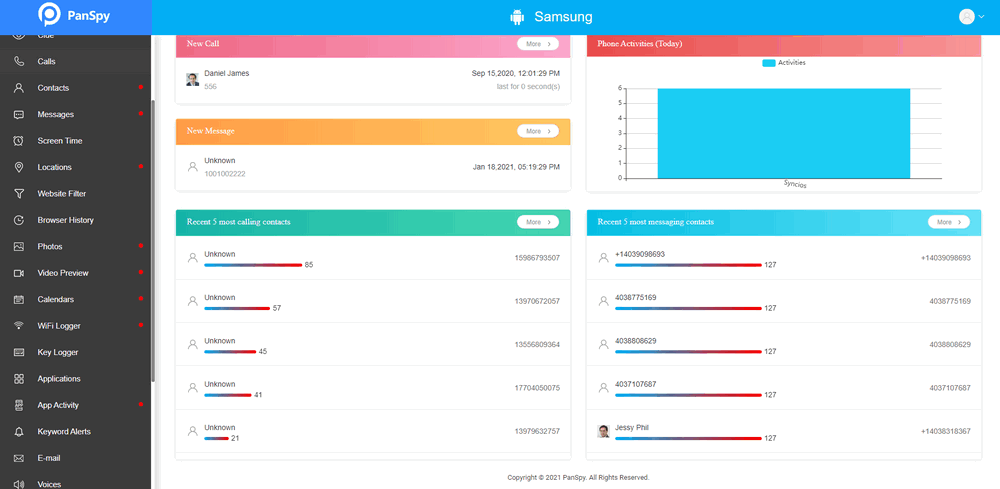
Track App Activities
As you can see from the console panel, you can refer to the App Activity to track kid’s app usage like how much time they spend on those apps and their launch times.
Set App Time Limits
If you want to block certain app, tap on Applications, find the target app and then disable the button. Or you can tap on Advanced Rules to set maximum time for the app usage or downtime of it.
Screen Time Restriction
Tap on Screen Time, you’ll get a bar graph indicating app usage, beside which you can choose Limit Screen Time and Downtime for the smartphone usage.
Track Contacts, Messages, Call History
With PanSpy installed on Samsung Galaxy S21/S21 Ultra, you can remotely check contact details of target device and call histories on it such as name, phone number, duration, date and call type. Any messages sent or received by target device will be uploaded on PanSpy console panel and you can even check the deleted ones.
Track Photos, Videos and Audios
With the help of PanSpy, you can view or even download all photos, videos and audios stored on target Samsung device.
Track Web History and Block Sites
If you want to figure out what he or she is browsing with phone, PanSpy will automatically upload the URL, title, visit frequency, last visit time and even tells you whether it is bookmarked. Also you can use PanSpy to block websites by categories or customize site access.
Track Social Apps
Importantly, PanSpy supports to track social apps like WhatsApp, Snapchat, Facebook, WeChat, Twitter, Kik and more. You can know what he or she is sharing on these platforms including messages of incoming and outgoing together with multimedia like photos and videos or other attachments.
 Video Tutorial
Video Tutorial
 Summary
Summary
Share with your friend if you find that this guide is helpful in tracking kid’s app activities on Samsung Galaxy S21 and setting parental control on it. And we highly suggest parents to give it a try to PanSpy which can remotely track almost everything about kid’s smartphone usage and enables guardians to manage kid’s screen time, block websites, set app time limits, track location and set geofencing.
All Topics
- Mobile Monitor
-
- Track Contacts, Call Logs
- Track Calendar, Apps
- Track SMS Messages
- Track GPS Location
- Track Browsing History
- Track Instagram
- Track Hangouts
- Track WhatsApp
- Track Facebook
- Track Twitter
- Track Tinder, Skype
- Track Snapchat
- Track Kik Messages
- Track Wechat History
- Track QQ Chat History
- Track Wi-Fi Networks
- Parental Control
-
- 2021 Best Parental Control Apps for Android
- Monitor Child's Device
- Cell Phone Addiction
- Stop Facebook Addiction
- Block Porn on Phone
- Track Child's Location
- Employee Monitor
-
- Monitor Employee Emails
- Monitor Browser History
- Employee GPS Tracker