How to Remotely Track Samsung Galaxy A21/A51/A71
It would be extremely stressful once your phone is lost. Phones play more and more important role in our life. All private data and precious memories are stuck in a small phone. We recognize this need and is you set up your phone in advance, then you probably find your device after its loss. What's more, if you are afraid of a cheating partner, you can also learn a practical solution to track his or her Samsung Galaxy A21/A51/A71 remotely and secretly. All location histories and app activities are easily be checked within several steps.
What Can PanSpy Track regarding Samsung Galaxy A21/A51/A71
You can seek an official way to track a Samsung phone via "Find My Phone". However, you can only get some location histories on the Samsung phone and able to ring, lock, erase the Samsung phone remotely. No more options will be provided even though you need more.
Unlike "Find My Phone", PanSpy is a fully-featured mobile phone tracking tool that lets you monitor contacts, WiFi logger, Geofencing, Calendar, E-mails, Video, text messages, calls, current GPS location, SnapChat, WhatsApp and many more on the target device. With this Mobile Phone Contacts Tracker, you are able to:
- Track Cell Phone Activity: Call logs, Messages, E-mails, Document, Calendar, Photo, Video, Apps and more
- Track Current Location: GPS, Geofencing, WiFi logger
- Monitor Social Apps: Whatsapp, Skype, Facebook, Instagram, Snapchat, Line, Kik, Tinder, Hangouts and more
- Remote Control: App blocker, Schedule restriction
How to Hack Samsung Galaxy A21/A51/A71 Remotely
Step 1: Create A PanSpy Account
First of all, we need to register PanSpy on PanSpy official website via browser (both desktop or mobile are available). Go to upper right, you will see a Sign Up button, click it. Create an account via your valid email. After all registration, check your mail box. You will receive a confirmation link which enables you to activate the PanSpy account. Follow the Setup Wizard to finish the following setup process.
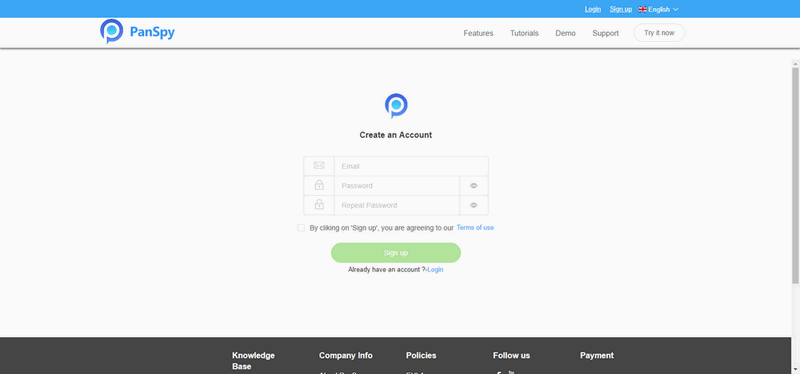
Step 2: Select A Subscription
You are required to select edition to subscribe. Premium Edition, Ultimate Edition are available. And both editions support for 1-month subscription, quarter subscription and 1-year subscription. Check the pricing details here then decide which version you need.
Step 3: Install the PanSpy App on the Target Samsung Galaxy A21/A51/A71
After your subscription, a download link will be sent to you. Install PanSpy on the target Samsung Galaxy A21/A51/A71 via received downloading link. Start PanSpy, and log in with the new created account. Next, you are required to authorize PanSpy. All private information will be safety guaranteed by PanSpy. We just provide a platform but not save your personal data. The app permission allows you to get access to the data on the target device via a control panel.
Step 3: Remotely Track Samsung Galaxy A21/A51/A71
Now, you can choose to hide PanSpy icon on the target device or not. Next, on your computer, you can check location and app activities on PanSpy Control Panel. All supported features are listed on the panel so that you can click each category to view the data. Simply click the desired tab on the left side of the dashboard to start Samsung Galaxy A21/A51/A71.
You can check app activities of WhatsApp, Snapchat, Facebook Messenger, Skype, Hangouts, Tinder, Line, Viber, Kik, Instagram, QQ, WeChat. For instance, if you choose to check WhatsApp data on the target device. You can oversee all WhatsApp related data including date, time and duration of every call, messaging and more. View all text messages, both incoming and outgoing on the application WhatsApp. And multimedia messages, photos, and videos shared in WhatsApp and stored in the gallery can be easily tracked with PanSpy
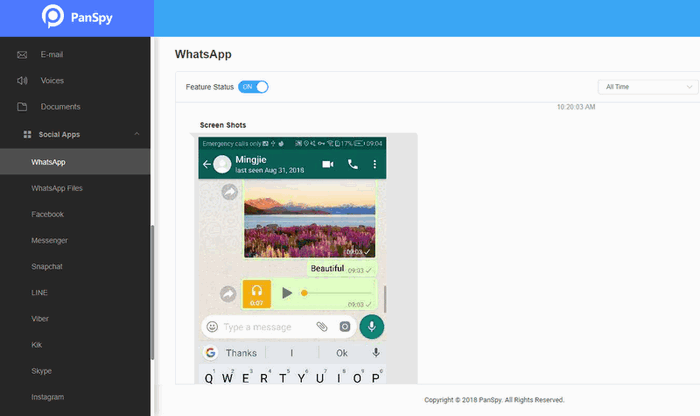
Step 4: Remotely Locate Samsung Galaxy A21/A51/A71 in Case it Gets Lost or Stolen
This feature is critical among all PanSpy services. Via "Geo-Fencing" feature, you can define the safe boundaries like school, home or community in advance. And when your phone is out of the predefined range, you will get notification from PanSpy in time.
And also, "Location" feature allows you to check location histories and accurately view the whereabouts of the device in real-time.
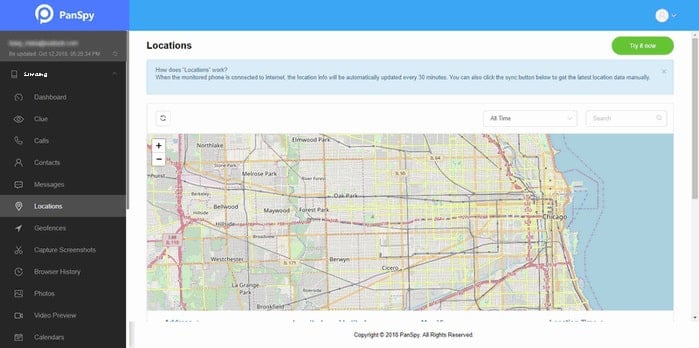
Note: For the first time you enter the dashboard or control panel, it takes minutes to sync all data from monitored device.
All Topics
- Mobile Monitor
-
- Track Contacts, Call Logs
- Track Calendar, Apps
- Track SMS Messages
- Track GPS Location
- Track Browsing History
- Track Instagram
- Track Hangouts
- Track WhatsApp
- Track Facebook
- Track Twitter
- Track Tinder, Skype
- Track Snapchat
- Track Kik Messages
- Track Wechat History
- Track QQ Chat History
- Track Wi-Fi Networks
- Parental Control
-
- 2021 Best Parental Control Apps for Android
- Monitor Child's Device
- Cell Phone Addiction
- Stop Facebook Addiction
- Block Porn on Phone
- Track Child's Location
- Employee Monitor
-
- Monitor Employee Emails
- Monitor Browser History
- Employee GPS Tracker