Remotely Track and Locate Lost Google Pixel 4a
When it comes to what matters in today’s digital world, probably the very first thought that flashes into your mind is mobile device. Things happen that phones are lost and people therefor get crazy. So why not take precautions to locate your lost phone or save your data? It's been weeks since we first expected Google to officially announce the Pixel 4a and it still hasn't been unveiled. The upcoming Google Pixel 4a could be such a good value that ends up as one of best affordable phones in 2020. So if you are planning to get this device, you should never miss this guide which offers you 2 ways to locate your lost phone along with how to back up your Google device.
- Part 1: Track and Locate Google Pixel 4a with Google Find My Device.
- Part 2: Track and Locate Google Pixel 4a with Android Tracker PanSpy
- Part 3: Easily Back up Data of Google Pixel 4a with Free Syncios Ultimate
 Part 1: Track and Locate Google Pixel with Google Find My Device
Part 1: Track and Locate Google Pixel with Google Find My Device
To track and locate or even erase your lost Google Pixel 4a, the device needs to be connected to mobile data or Wi-Fi along with Location and Find My Device turned on. Also you need to have access to your Google account that you used on your phone for the Google Play Store.
Step 1: Go to Google Find My Device and sign in to your google account. Just tap on your lost phone on the top left of the interface if you have more than one phone.
Step 2: On the map, you’ll figure out where your lost Google Pixel 4a is. You should be noted that the location is approximate not that accurate enough.
Step 3: On the left panel, you will find options like Ring, Lock and Erase.
 Part 2: Track and Locate Google Pixel with PanSpy
Part 2: Track and Locate Google Pixel with PanSpy
PanSpy is a professional tracker which works for all devices running Android 5+ including Google Pixel, Samsung, OnePlus, Huawei, Xiaomi, Oppo, Vivo, Sony, LG and more. With PanSpy installed on device, you are able to check the route history of the device and get accurate whereabouts of it in real-time.
Features of PanSpy
How PanSpy works
Step 1: Create a PanSpy Account
To activate its usage, you need to visit PanSpy Official Website to create an account. Just tap on Sign UP button on the top right, enter your authentic email address and make a password of it. After a while, you’ll receive a confirmation link in your email box. Once you activate it, you can follow the setup wizard to finish setup procedures.
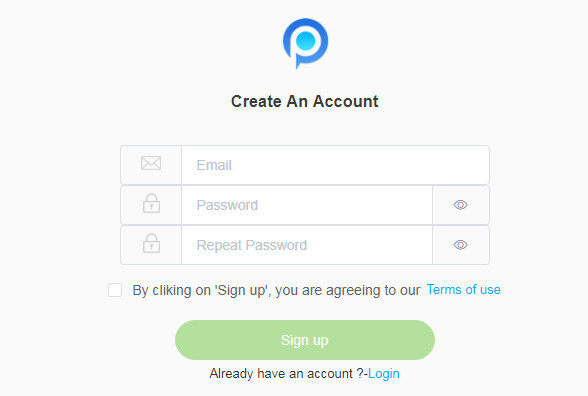
Step 2: Install PanSpy App on Google Pixel 4a
Go to target device and enter panspy.me on browser to install PanSpy app on it. Then login your account which you previously registered with to authorize PanSpy to access data on monitored device according to instructions given on screen. Finally you are able to decide to keep the app icon or not. If you have any problems during the set-up, you can simply refer to this page.
Note: There is no need to root your Android.
Step 3: Start Tracking and Locating Your Lost Google Pixel 4a on Dashboard
After install PanSpy app on Google device with permissions required fully authorized, just go back to PanSpy console panel (both available for desktop and mobile) and refer to Location on the left to start locating your lost phone. As you will notice all supported features including but not limited to contacts, calls, messages, emails, apps, photos, browser histories, key logger, Viber, Snapchat, WhatsApp, Line, Facebook are listed on the left panel, you can remotely monitor what other people did with your phone.
![]()
 Part 3: Easily Back up Data of Google Pixel 4a with Free Syncios Ultimate
Part 3: Easily Back up Data of Google Pixel 4a with Free Syncios Ultimate
Regularly data backup will ease your mind when you lost your phone by accident. There are not options like iOS device which can use iCloud or iTunes to back up data. Never mind, you can turn to a third-party program like free Syncios Ultimate which is capable of transferring data between Android/iOS and computer as you like. I’ll break it down for you.
![]()
Step 1: Download free Syncios Ultimate on your computer and run it.
Step 2: Connect your Google Pixel 4a to computer via USB cable. You can refer to this page in case of any device detection problem.
Step 3: Then you are good to go. You can transfer data like contacts, messages, photos, videos, audio files, applications and more between Google Pixel 4a and computer.
 Summary
Summary
With Google Find My Device and powerful Android tracker PanSpy, you can easily track and locate your lost phone and may get it back. For the security of phone data, we suggest you use free Syncios to back up them. By the way, if you are planning to set a parental control on Google Pixel 4a, you can still refer to PanSpy which gives parents opportunities to remotely supervise what kids browse on their phones as well as set time restrictions and block the apps on it.
All Topics
- Mobile Monitor
-
- Track Contacts, Call Logs
- Track Calendar, Apps
- Track SMS Messages
- Track GPS Location
- Track Browsing History
- Track Instagram
- Track Hangouts
- Track WhatsApp
- Track Facebook
- Track Twitter
- Track Tinder, Skype
- Track Snapchat
- Track Kik Messages
- Track Wechat History
- Track QQ Chat History
- Track Wi-Fi Networks
- Parental Control
-
- 2021 Best Parental Control Apps for Android
- Monitor Child's Device
- Cell Phone Addiction
- Stop Facebook Addiction
- Block Porn on Phone
- Track Child's Location
- Employee Monitor
-
- Monitor Employee Emails
- Monitor Browser History
- Employee GPS Tracker