How to Track OnePlus 9 Live Location
The OnePlus 9 alongside the OnePlus 9 Pro has been released, it comes with upgraded camera design -- courtesy of a partnership with Hasselblad. If you like the device and bought a new one for your kid or other family members, you may need to track the location of the new device to make sure your kid is on the safe area. And this article teaches you how to easily track the live location of your new OnePlus 9.
- Part 1. Track Live Location of OnePlus 9 using Google Find My Device
- Part 2: Track Live Location of OnePlus 9 using PanSpy Tracking App
 Part 1. Track Live Location of OnePlus 9 using Google Find My Device
Part 1. Track Live Location of OnePlus 9 using Google Find My Device
Google gives Android users much convenience with its service, you can use Google Find My Device to locate your OnePlus 9. It's simple and fast. You can take only three steps to get the location of your OnePlus 9. Here are the detailed steps:
Step 1: Sign in your Google account
First of all, make sure you have signed in your Google account. Go to Settings, scroll down to find Google, sign in your account if you did not.
Step 2: Set up Google Find My Device
After you sign in your account, tap on Security > Find My Device, turn it on. And then go to Google Find my Device website or download the app on any other of your device (iOS&Android). Sign in the same Google account to proceed.
Step 3: Track live location remotely
It takes a few minutes to connecting the OnePlus to locate it, and then you can see where the device is on the map. There are other options, like Play Sound, Secure Device and erase device, which helps you to find the device if you left it somewhere.
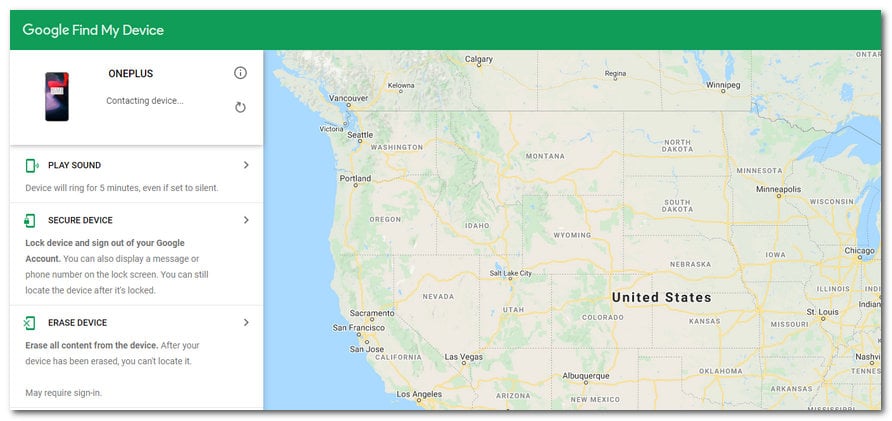
 Part 2: Track Live Location of OnePlus 9 using PanSpy Tracking App
Part 2: Track Live Location of OnePlus 9 using PanSpy Tracking App
PanSpy is professional mobile tracking app that helps you track all kinds of activities on Android device. You can easily know what happens on the device or the live location of the device. These features includes:
- Track live location: When the target device is stolen or lost, this is a great feature that enables you to track the live location of the target device in few clicks.
- Access call history: PanSpy allow you to check every single incoming and outgoing call if you need to view call details from target device.
- Web browsing history: Wonder which website is your kid's favorite? PanSpy also works as an internet monitoring tool to access target device browsing history and filter out inappropriate contents.
- View instant messaging chats: PanSpy make spying on messages instantly easier. Besides, you can view chats conversation from WhatsApp, Skype, Line, Wechat, and other IM chats.
- View other social apps: PanSpy enable you to get knowledge of the states of some social apps, such as Facebook, WhatsApp, Snapchat, Line, Viber, Kik, Skype, Instagram, Tinder and etc.
- Schedule restriction: PanSpy allows you to set time schedule on the smartphone or directly block certain apps like PUBG Mobile.
And here are the step-by-step guide to use PanSpy tracking app to track the location of your OnePlus 9.
Step 1: Sign up PanSpy with your Email address to create a PanSpy account. And you need to check your inbox for confirmation Email to activate your account. And then sign in your account on PanSpy console. It will lead you to proceed.
Step 2: You will be asked to download and install PanSpy app on the target device (OnePlus 9) to be tracked. After that, open the app and sign in your account, follow the instructions given to finish some simple settings.
Step 3: After you finish all the settings of the app, go back to PanSpy console. Click on Location tab on the left of the panel and you will see the location of your OnePlus 9. And it will update new location info automatically.
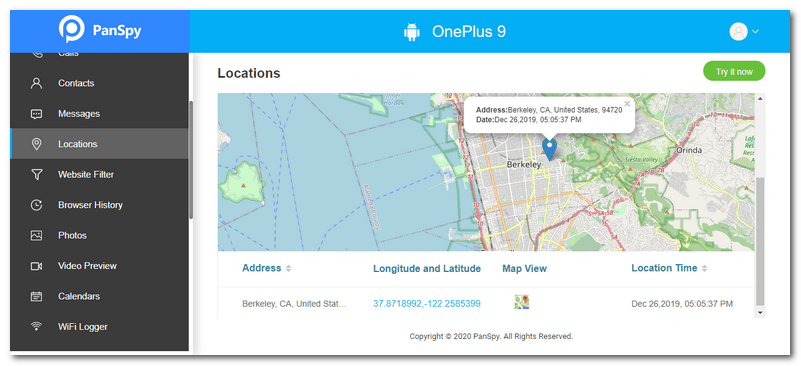
 Summary
Summary
For your kid's or family safety, it's necessary to know where they are in some cases. And the best method to track a person is tracking his/her device. PanSpy is a professional tracking app which enables you to know everything happened on the OnePlus 9, you can simply have a try on it. Moreover, if you encountered some problems while tracking the OnePlus 9, you can directly contact us for help. Don't forget to share this article if you think it helpful.
All Topics
- Mobile Monitor
-
- Track Contacts, Call Logs
- Track Calendar, Apps
- Track SMS Messages
- Track GPS Location
- Track Browsing History
- Track Instagram
- Track Hangouts
- Track WhatsApp
- Track Facebook
- Track Twitter
- Track Tinder, Skype
- Track Snapchat
- Track Kik Messages
- Track Wechat History
- Track QQ Chat History
- Track Wi-Fi Networks
- Parental Control
-
- 2021 Best Parental Control Apps for Android
- Monitor Child's Device
- Cell Phone Addiction
- Stop Facebook Addiction
- Block Porn on Phone
- Track Child's Location
- Employee Monitor
-
- Monitor Employee Emails
- Monitor Browser History
- Employee GPS Tracker