Be a Safe Solo Traveller with Monitor App Installed in Android

You may have struggled with bitterness in whole year. The seeds of it were planted long ago and you were dying to be a free walker to erase it. Travelling alone can be a quite different experience compared with family, friends, or your special someone. But there are several tips you’d better follow when travelling solo.
However, the tips for those young and vulnerable teenagers desiring for travelling alone during their long vacation, like the upcoming Christmas festival are far from enough, so those parents even they are librals may have much concerns about kids' safety and sanity. Have you ever considered to utilize a monitor app to locate them and offer instant help in emergency? Well PanSpy is such a powerful monitor app designed for Android to indicate real-time location.
The Tips for Travelling Solo
Here are several tips you may take advantage of during your travelling to strength your safety.
1. Stay Somewhere with Positive Ratings
It’s vulnerable for free walkers stay in somewhere unfamiliar, so you’ve got be careful enough in selecting your accommodations. Before booking a place to stay, do a little research and only stay at a hotel or Airbnb property with multiple positive reviews which will give you a good idea of what to expect from the host, neighborhood, and if any other tenants might be sharing the property with you.
2. Stay Somewhere with Free Wi-Fi
There will be situation that you may get lousy signals during your travel and can’t get in touch with your families or friends to prove your safety. So please make sure to stay somewhere with free Wi-Fi. You can use this for Skype or Facetime to recount your adventures for the day.
3. Make a List of Your Emergency Contact Information
This is vital for every solo traveler. Make a list of your emergency contact information that is readily accessible. The list can include your own personal contact information, the name of an emergency contact back home, and any other pertinent phone numbers you might need.
4. Meet Other Travellers
Another way to break up the monotony of solo travel is to meet other travelers. Regardless of where you stay when you travel, you can also use Meetup to find local events and activities that are happening in town. You might be able to hang out at a certain cafe or even attend a local festival that isn't mentioned in any of the guidebooks. There are many opportunities in each city so be sure to check this out before you arrive.
How to Use PanSpy to Track Location
PanSpy, a professional monitoring solution provider specializing in tracking and monitoring tools for smartphone users, helps you get access to Locations, Contacts, Calls, Text messages, Photos, and multiple Social Apps like WhatsApp, Skype, Facebook, Instagram, Snapchat, Line, Kik, Tinder, Hangouts etc. With this ultimate parental control solution, you can remotely track the people you love who is going to have a solo travel. Simply 3 steps will make it.
1. Create a PanSpy Account
Open PanSpy official website on your browser (both desktop or mobile are available), then go to Sign Up button and click on it. Use an authentic email address to sign up PanSpy. After successfully create a PanSpy account, a confirmation link will be sent to your email for activating your account. Simply navigate to your email address, tap the link to activate your account, then follow the Setup Wizard to finish the following setup process.
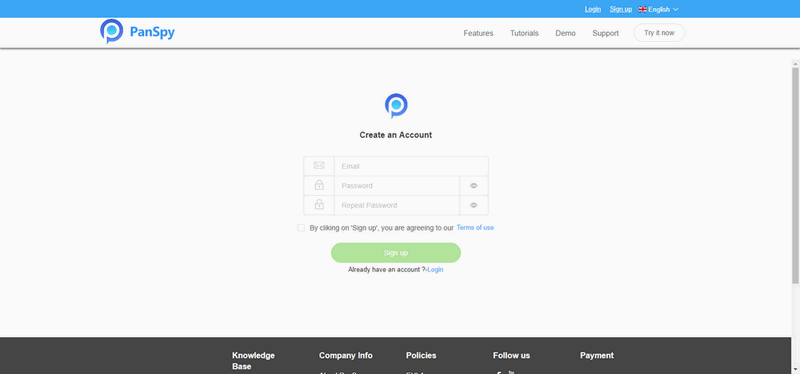
2. Select a Subscription and Install the PanSpy App
You need to select a subscription before using PanSpy app. For more price info, you can simply check here.
After successfully subscribe the service, you will get a download link to download and setup the PanSpy app. So simply download and install the app on target Android device, login your PanSpy account, and follow the instructions given to set and give the app permission to access data on it. Once you finish all procedures and activate the service, you are allowed to delete the app icon or keep it anyway on the screen.
3. View Real-time Location on Control Panel
After finished the setup process on target device, you need to turn back to your computer (or your own mobile device) to view the monitored data. You can always access the data on the control panel. And for the first time you enter the dashboard or control panel, it takes some time to sync all data from monitored device. All supported features are listed on the panel so that you can click each category to view the data. To sync latest data from target device, simply click the refresh button. And you should be noted that PanSpy will fail to sync newest data if the monitored device is powered off or disconnected to the internet.
To check the real-time location, simply click on GPS location tab on the left.
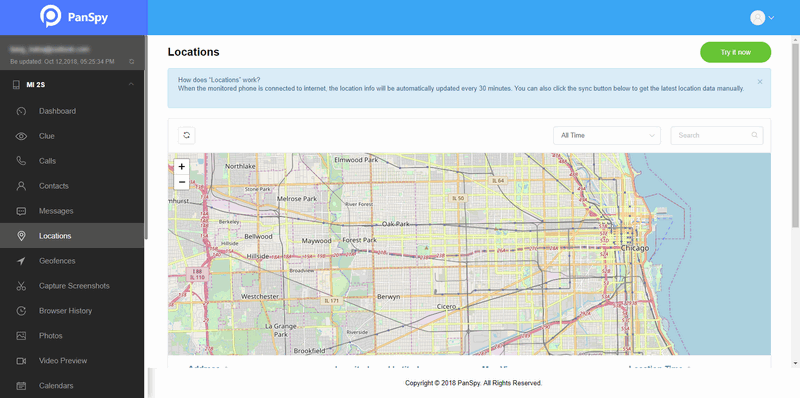
All Topics
- Mobile Monitor
-
- Track Contacts, Call Logs
- Track Calendar, Apps
- Track SMS Messages
- Track GPS Location
- Track Browsing History
- Track Instagram
- Track Hangouts
- Track WhatsApp
- Track Facebook
- Track Twitter
- Track Tinder, Skype
- Track Snapchat
- Track Kik Messages
- Track Wechat History
- Track QQ Chat History
- Track Wi-Fi Networks
- Parental Control
-
- 2021 Best Parental Control Apps for Android
- Monitor Child's Device
- Cell Phone Addiction
- Stop Facebook Addiction
- Block Porn on Phone
- Track Child's Location
- Employee Monitor
-
- Monitor Employee Emails
- Monitor Browser History
- Employee GPS Tracker