4 Ways to Track Kid’s Android Live Location from iPhone
As parents, we may care about our kids’ whereabouts after school or when they hang out with their friends. Besides, employers always want to track their workers to guarantee the work efficiency and people in relationship desire to know the other part’s location as well. Location tracking is a great feature built in any smartphones, but it is not easy to share location between Android and iPhone since they are not compatible with each other. This article is going to share you 4 ways to track kid’s Android live location from iPhone.
Part 1: PanSpy Location Tracking
PanSpy is a powerful parental control app for remotely tracking and monitoring. With this app installed on Android device, you can login PanSpy console panel from iOS device to track Android live location or set geofencing for it. What's more, PanSpy supports to track contacts, messages, videos, photos, browser histories, WhatsApp, Facebook Messenger, Snapchat, WeChat, Skype and more.
Features of PanSpy:
How to Track Kid’s Android Live Location from iPhone with PanSpy Mobile Monitoring?
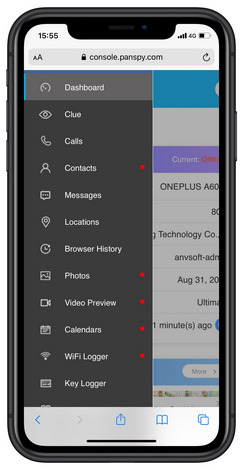
Step 1: Firstly, SIGN UP PanSpy to create an account with valid email address. After a while, you'll get an email to activate your account.
Step 2: On Android device, enter panspy.me on browser to download and install PanSpy app on it.
Step 3: Launch PanSpy app, sign in with your account and give permissions required according to the instructions. You are able to delete the app icon for Android 10 below.
Step 4: On iPhone, visit PanSpy console panel to LOGIN with your account then you’ll be redirected to dashboard.
Step 5: Tap on Location on the left panel, then you’ll get the real-time location of target Android.
PanSpy also allows you to view all kinds of data on the target device only if you have enabled PanSpy to access them while setting up the app. So if you needs to view the data on the target device or you want to monitor the device at real time, you can have a try.
Video Tutorial on How to Track Kid’s Android Live Location from iPhone with PanSpy:
Part 2: Google Maps Location Sharing
Google Maps also enables you share location between Android and iOS. Read below to get how to share Android location to iPhone with or without Google account.
How to Track Kid’s Android Live Location from iPhone with Google Maps?
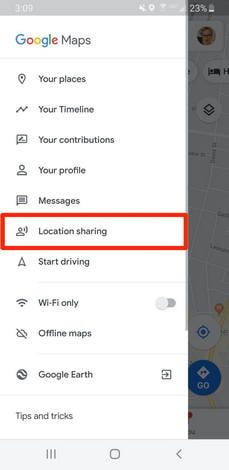
Step 1: On your Android phone, open the Google Maps app and sign in.
Step 2: Tap your profile picture >> Location sharing >> New share.
Step 3: To share your location with someone
If the other person has a Google Account:
a: Make sure their Gmail address is part of your Google Contacts.
b: Choose how long you want to share your location.
c: Tap the profile of the person you want to share your location with.
d: Tap Share.
If the other person doesn’t have a Google Account:
a: Tap Copy to clipboard. A link to your location is copied.
b: Paste the link into a message in your text, email, or other messaging app and send it to the person you want to share your location with.
Part 3: Family Locator
Designed and developed by Life360, Family Locator is a cross-platform GPS tracking application that can be used to access the location of target Android.
Features of Family Locator:
How to see kid's Android phone location from our iPhone using Family Locator?

Step 1: Download and install Family Locator – GPS tracker on both target Android phone and on your iPhone device.
Step 2: Launch Family Locator app on both Android and iOS devices and follow the instructions given to complete the configuration.
Step 3: On Android device, share the real-time location with iPhone.
Step 4: Open the Family Locator app on your iPhone device and accept the sharing permission. On the map, you will find the location of the target Android device.
Part 4: Buddy Locator
Buddy Locator is a free online websites that can be used to track some’s location from phone number. Just select the country and input phone number will do it.
Features of Buddy Locator:
How to see kid's Android phone location from our iPhone using Buddy locator?
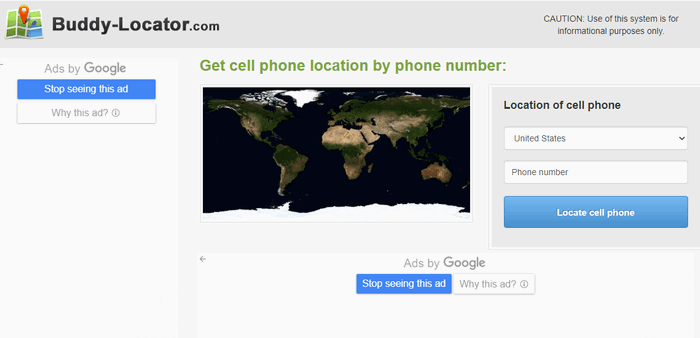
Step 1: Visit Buddy Locator official website on iPhone with browser.
Step 2: On the right side of the home page, you will find the location of a cell phone.
Step 3: Choose the country from the dropdown list and enter the mobile number of the target Android device.
Step 4: After that, hit on the "Locate cell phone" button. After a while, you can see the location of the target Android device on the map.
Summary
Above we concluded 4 different ways to track Android live location from iPhone. If you want more features not just for location tracking, PanSpy as an all-in-one mobile monitoring tool supports to track phone activities of Android.
All Topics
- Mobile Monitor
-
- Track Contacts, Call Logs
- Track Calendar, Apps
- Track SMS Messages
- Track GPS Location
- Track Browsing History
- Track Instagram
- Track Hangouts
- Track WhatsApp
- Track Facebook
- Track Twitter
- Track Tinder, Skype
- Track Snapchat
- Track Kik Messages
- Track Wechat History
- Track QQ Chat History
- Track Wi-Fi Networks
- Parental Control
-
- 2021 Best Parental Control Apps for Android
- Monitor Child's Device
- Cell Phone Addiction
- Stop Facebook Addiction
- Block Porn on Phone
- Track Child's Location
- Employee Monitor
-
- Monitor Employee Emails
- Monitor Browser History
- Employee GPS Tracker