Currently, Viber has become one of the most popular free online messaging apps. It is widely used by the people for sending messages calling and sharing images and videos.
If you feel that your children or you partner are spending a lot of time using Viber then in this case hacking can help you in getting all information with whom the person is in connection with and finding out exactly what they talk about.
Here, in this article, you will go through the best way to hack Viber account on Android devices.
As there is a huge demand for Viber, there is also increased demand for downloading the spying software or hacking tool to access someone else Viber account.Do you fear your loved and employees are just wasting away their time on Viber? A husband or wife, parents, employers or lover or anyone is in need of hacking the messages of their loved one on his or her Viber account.
Spying and hacking Viber account is now a common practice but it is hard to find a reliable tool. Luckily, PanSpy is a versatile and safe mobile phone tracking application that gives you ability to hack someone's Viber Account. Besides, you are also allowed to monitor web browsing history, WiFi logger, Geofencing, Calendar, Video, text messages, calls, current GPS location, SnapChat, WhatsApp and many more. With the help of PanSpy, you can:
Step 1: Create A PanSpy Account
Firstly, please create an account for PanSpy by clicking on the Sign Up option on the top right corner of this page. Now enter your valid email address and make the password for it. After created a PanSpy account, you will receive a confirmation link, simply navigate to your Email address, tap the link to activate your account, then follow the Setup Wizard to complete the following setup process. Choose the operating system that is running on the target device. Here, we are selecting Android.
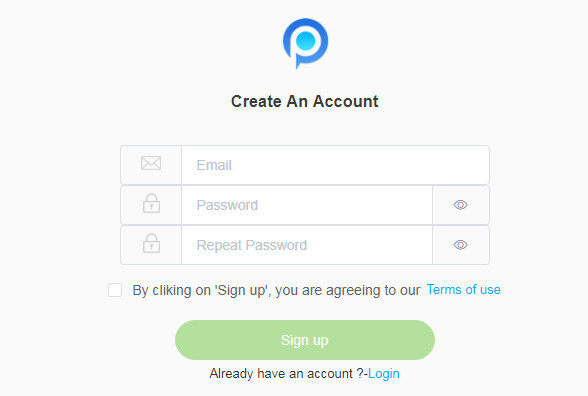
Step 2: Select A Subscription and Install the PanSpy App
Currently, PanSpy only offers two different editions i.e. Premium Edition, Ultimate Edition. Both editions support for 1-month subscription, quarter subscription and 1-year subscription, you can check the pricing details here. Simply select a subscription you need.
Once successfully subscribed the service, you will get a download link, simply download and install the app on the monitored mobile device. Then login your PanSpy account on the phone, authorize PanSpy to access data on the monitored mobile phone according to the instructions.
Note: once you completed all process and started the service, you can choose to delete the app icon or keep it on the homescreen.
Step 3: Start Tracking Someone's Viber Messages
When everything is done, turn back to your computer control panel dashboard to view the monitored data. Click Viber on the left side of the dashboard to start monitoring the Viber messages. .
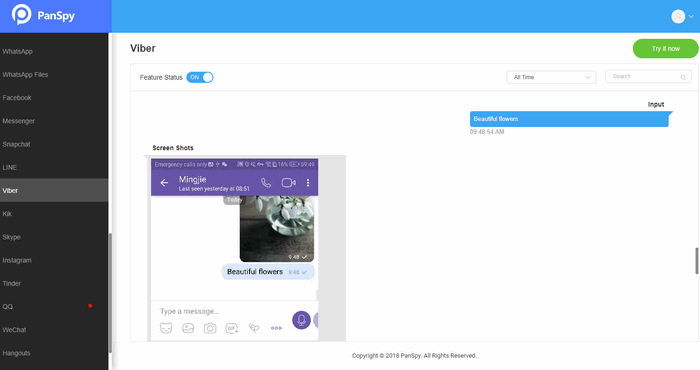
Note: All supported features are listed on the panel so that you can click each category to view the data.