Samsung Galaxy Note 20 and Galaxy Note 20 Ultra have been released. If you bought a new one for yourself or your family, but unfortunately got the new purchased Galaxy Note 20 lost or stolen, you may wonder if there are any methods that can help you locate the lost/stolen device? The answer is definitely yes. And this article will list 3 great ways to help you locate your lost Samsung Galaxy Note 20 or Galaxy Note 20 Ultra. After all, even if you can't find your smartphone back, you can remotely erase all your private data in case of data leak. Now let's check the methods below.
For an Android device, when you set it up for the first time, you need to use a Google account to activate or sync your Samsung Galaxy Note 20. The good is that with this Google account you sign in your smartphone, we can locate the lost device remotely. Here are the steps:
Step 1. Sign in your Google account on the Samsung Galaxy Note 20.
In case you didn't setup the Google account on your Samsung Galaxy Note 20, simply open Settings, scroll down to find Google and make sure you have signed in your account. And then tap on Security > Find My Device, switch it on.
Step 2. Download find my device app.
You can directly go to Google Find my Device website or you can download the app on any other of your Android and iOS device. And then login the same Google account which you signed in your Samsung Galaxy Note 20. You will see all associated mobile phones with this Google account.
Step 3. Locate/erase your Samsung Galaxy Note 20.
Now you are able to locate your lost or stolen Samsung Galaxy Note 20, the site/app will show the current location of the device, if the device has no network connection or turned off at the time, it will show the last location of the device. Moreover, it also gives you 3 more options: Play Sound, Secure Device and Erase Device. The options can help you locate your device better. Of course, if you want to erase all data on the device to secure your personal data, you can perform Secure Device, it will Locks your device with your PIN, pattern, or password. Or you can directly Erase device.
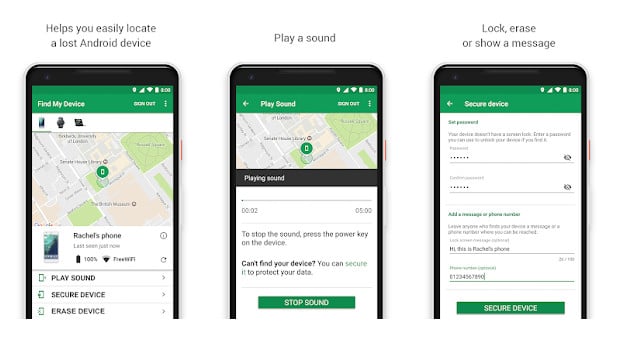
Find My Mobile is an app designed by Samsung, which can help you locate your Samsung Galaxy Note 20 just like what Google's find my device app does. You can simply use it locate lost Samsung device or erase data remotely. And now let's take a look at how to use this app to locate your lost or stolen Galaxy Note 20.
Step 1. Login your Samsung account.
Open an Internet browser, go to Samsung website, and then sign in with your Samsung account. Similarly, it will list all your Samsung devices under this account.
Step 2. Choose the device.
Click on the Samsung Galaxy Note 20 so that you can see its current location which will display in the middle of the page. Of course, if your Samsung Galaxy Note 20 doesn't have an Internet connection or powered off, it will show the last known location.
Step 3. Locate or erase the device
Similar to Google find my device service, Samsung gives three options as well. You can choose to lock down your lost Samsung Galaxy Note 20, ring it for a while or directly erase all data. But if you choose to wipe all data on your device. You can perform these features if you need.
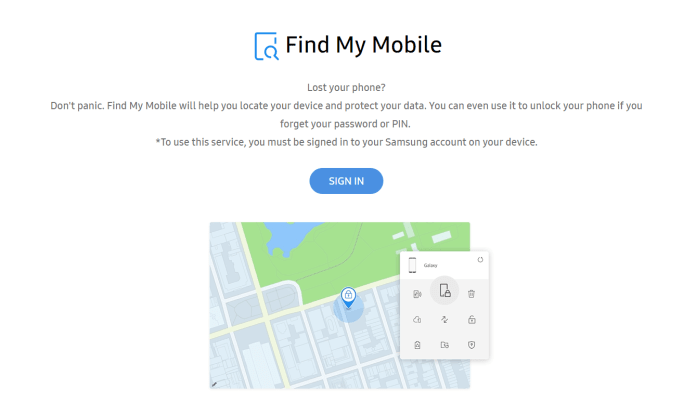
Besides of Google or Samsung's own app, there are other useful third-party apps which can help you remotely locate your stolen or lost smartphone. The highest-recommended one is PanSpy, it's a professional monitoring solution provider specializing in tracking and monitoring tools for Android smartphone users. With this handy app, you can locate the target Android device and even see the location history of it. So if you want to locate your lost Samsung Galaxy Note 20, you can simply have a try on it. And now let's check the details below:
Step 1: Create a PanSpy Account.
First of all, go to official site to sign up an account. You can find the Sign Up button on the upper right corner of the site. And you need to use a valid Email address, since you will receive a link which allows you to activate your account. Note that you may need to check your junk or spam folder on your Email to find the confirmation Email, simply click on the link and now you can sign in your account.
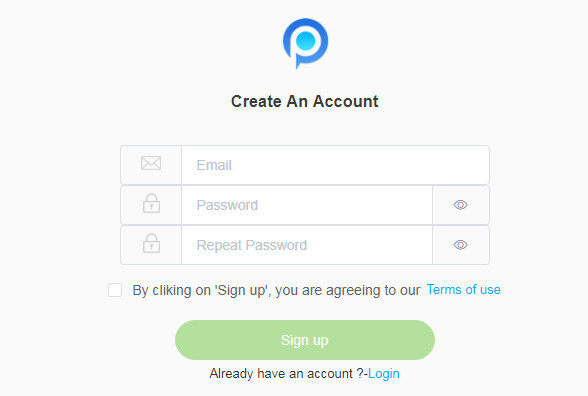
Step 2: Setup your PanSpy account..
After you sign in your account, there will be setup wizard to walk you through the setups. Select Android device option and set a name and an age. Click on Next to proceed.
And then you need to download and install PanSpy App on your Samsung Galaxy Note 20. Enter the download link panspy.me on your browser address bar to download and install the app. Open it and sign in your PanSpy account you just created.
Step 3: Setup PanSpy App on Samsung Galaxy Note 20.
You now need to setup both important permissions and optional permissions on the device. All the important permissions are needed, optional permissions depend on your own needs, you can jump some of them. But to locate your Samsung device, remember that the Location service and Location feature must be turned on.
Step 4: View Samsung Galaxy Note 20's Location.
Now you can view the location on the other device or a computer. Basically, most of the features are paid, but Location data is available with the free trial version. Simply sign in your PanSpy account on the console, click on the Location button on the left of the panel. You can view the location of your Samsung Galaxy Note 20.
Note: Actually, besides of location, PanSpy also allows you to view all kinds of data on the target device such as contacts, call logs/recording, photos, videos, messages, WhatsApp, Facebook, Instagram, etc. So if you needs to view these data on the target device, you can have a try with PanSpy.
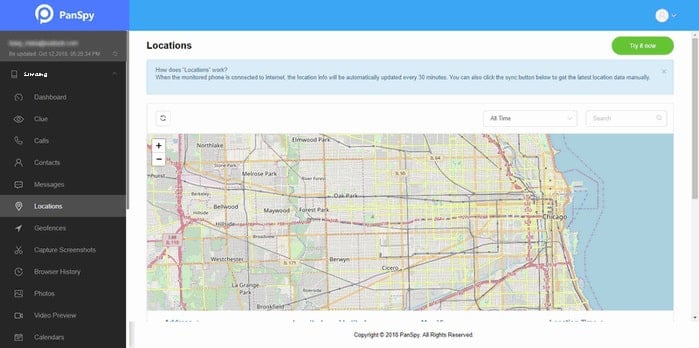
Actually, in most cases, if we lost our smartphone or get it stolen, we may never find it back. And not only the device, but also our private data that count. So when you lost your smartphone, your data will be gone as well if you didn't back it up. Our daily life memories, private data, working data, which truly mean a lot. So it's wise for you to make full backup of your smartphone regularly, only in this way won't you take any risk of losing personal data when you unfortunately lost your smartphone.
Syncios Manager is a free smartphone backup tool, it allows you to backup all kinds of data on the device such as contacts, messages, call logs, photos, videos, music and apps etc. to your computer. And you can restore these data to your device whenever you want. This program is super easy to use: Download and install the program on your computer, and then connect your Samsung Galaxy Note 20 with an USB cable, and you are allowed to select your desired data to backup. So if you want to make full backup of your Samsung Galaxy Note 20, we sincerely recommend this handy tool to you. You can learn more details or download this program on this page.
All three great methods to locate your device are introduced above, and I hope they can truly help you to find your device if you unfortunately lost it. And keep in mind that you need to try to locate the device as soon as possible after you get your Samsung Galaxy Note 20 lost or stolen. Otherwise, if it gets powered off when the battery life over or reset by the thief, you can hardly to find it. Also, if you haven't lost your device who saw this article, you can also take the methods above to prevent your device from being stolen or lost in the future. And if you have any other problems, please feel free to contact us. We are very willing to hear from you.